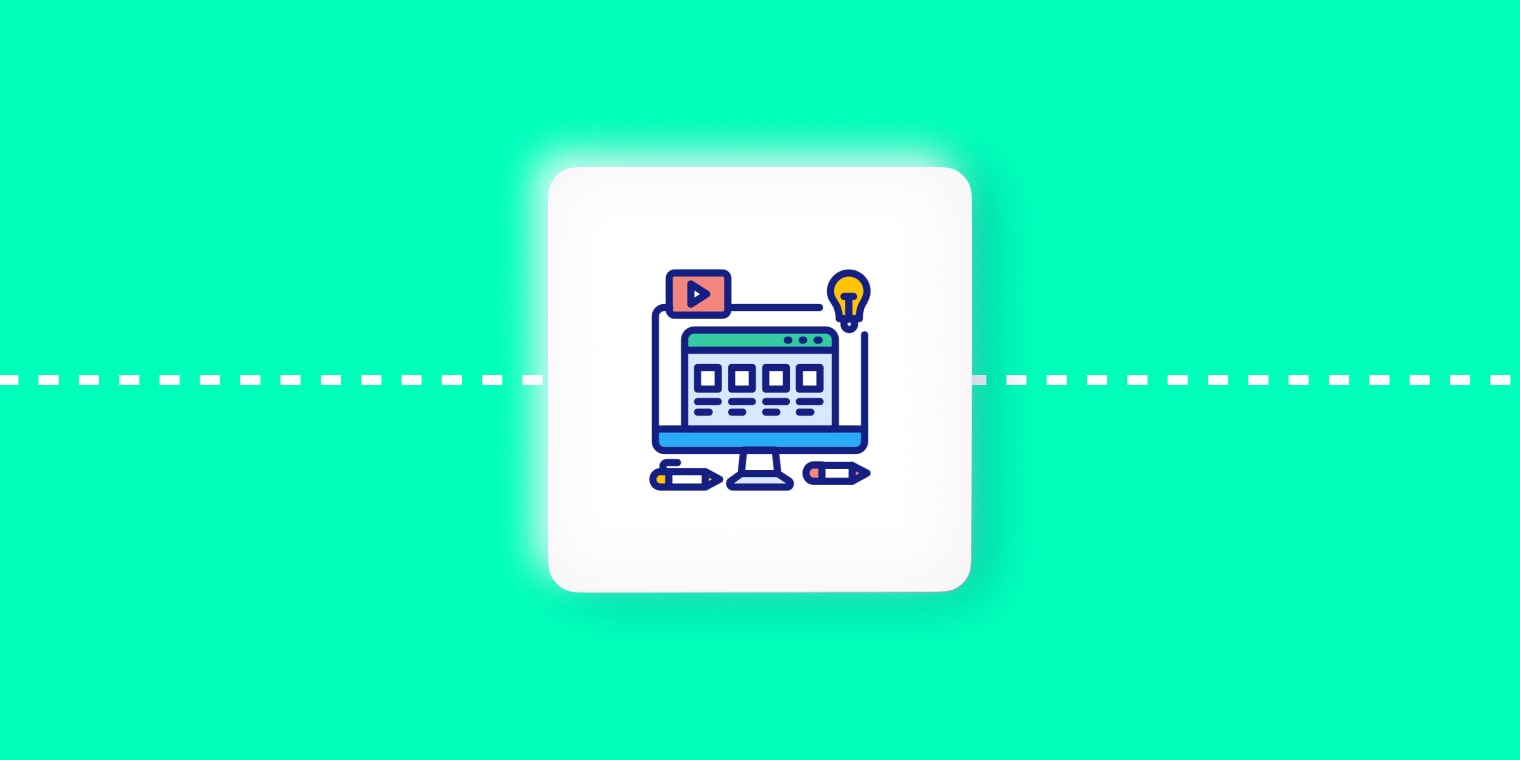Creating a website for your business is essential in today’s digital world. However, building a professional and functional site can be a daunting task, especially if you don’t have the technical expertise. Website builders offer a simple and cost-effective solution for businesses looking to establish an online presence. In this article, we’ll discuss the various benefits of using a website builder for your business, and why it’s an excellent choice for entrepreneurs and small business owners alike.
What is a Website Builder?
A website builder is a tool that allows users to create a website without the need for coding or programming skills. These platforms typically offer a range of templates, drag-and-drop editors, and other features that make it easy to create a professional-looking website quickly and easily.
Table of Contents
- Cost-effective Solution
- Easy to Use and Customize
- No Coding Skills Required
- Professional Templates and Design
- Responsive Design and Mobile Optimization
- Built-in SEO Features
- E-commerce Capabilities
- Integrated Analytics and Tracking
- Reliable Hosting and Security
- Constant Updates and Support
- Conclusion
TL;DR
- Website builders offer a cost-effective solution for creating a website
- They are easy to use and customize without requiring technical skills
- Website builders offer a wide range of professional templates and designs
- They provide responsive design and mobile optimization
- Website builders come with built-in SEO features to improve online visibility
- They offer e-commerce capabilities for online stores
- Website builders include integrated analytics and tracking features
- They provide reliable hosting and security to ensure your site stays online and protected
- Website builders are constantly updated with new features and support options available
- Overall, website builders can save time, effort, and money while creating a professional online presence.
1. Cost-effective Solution
One of the main advantages of using a website builder is that it provides a cost-effective solution for creating a website. Traditional methods, such as hiring a professional web developer or design agency, can be expensive and time-consuming. Website builders, on the other hand, offer a range of pricing plans that cater to various budgets, making it an affordable option for businesses of all sizes1.
Furthermore, most website builders offer a free trial or a basic free plan, allowing you to test their platform and create a simple website without committing to a paid subscription. This can be an excellent way to experiment with different builders and find the one that best suits your needs.
When you opt for a website builder, you also save on the costs associated with ongoing website maintenance, as these platforms typically include automatic updates, security features, and technical support in their pricing plans. This ensures that your website remains up-to-date and secure without incurring additional expenses for maintenance services or hiring a dedicated webmaster.
Another cost-saving aspect of website builders is their built-in functionality and features. Traditional website development often involves purchasing and integrating third-party plugins or extensions, which can add up in terms of costs. Website builders, however, often include essential features such as contact forms, image galleries, e-commerce capabilities, and blogging tools as part of their platform, eliminating the need for additional expenditures.
In summary, website builders offer a cost-effective solution for businesses looking to create a professional online presence without breaking the bank. By providing affordable pricing plans, built-in functionality, and eliminating the need for expensive web development services, website builders enable businesses to allocate their resources more effectively and focus on their core operations.
2. Easy to Use and Customize
Website builders are designed to be user-friendly and easy to use, even for those with no technical experience. They typically feature a drag-and-drop interface, allowing you to easily add elements, such as text, images, and buttons, to your site by simply dragging them onto the page2. This makes the process of building and customizing your website quick and straightforward, without the need for complex coding or technical knowledge.
Additionally, most website builders offer a wide range of customization options, enabling you to create a unique and branded website that reflects your business’s identity. From changing colors and fonts to adding custom logos and favicons, website builders provide the tools you need to make your site stand out. Many platforms also offer a vast selection of pre-designed templates that cater to various industries and styles, allowing you to choose a starting point that aligns with your brand and preferences3.
Some website builders also include advanced design tools, such as CSS editing, for those with more technical knowledge. This allows experienced users to further customize their websites and achieve the precise look and feel they desire.
Moreover, website builders often include features that help optimize your site for search engines, such as built-in SEO tools, mobile responsiveness, and fast loading times. These features not only enhance the user experience but also improve your website’s visibility on search engine results pages, driving more organic traffic to your site4.
In summary, website builders make it easy for users of all skill levels to create and customize professional-looking websites without the need for coding or extensive technical knowledge. By offering user-friendly interfaces, customizable templates, and advanced design tools, website builders empower businesses to create a unique and engaging online presence that stands out from the competition.
3. No Coding Skills Required
One of the main challenges of creating a website from scratch is the need for coding skills. HTML, CSS, and JavaScript are essential for building a functional and visually appealing site. However, learning these languages can be time-consuming and difficult for those without a background in web development.
With a website builder, you don’t need any coding skills to create a professional and fully functional website. The drag-and-drop interface allows you to build your site visually, without having to write a single line of code5. This means you can focus on creating engaging content and promoting your business, rather than struggling with technical details.
Website builders offer a range of pre-built templates and themes, which are designed by professional web designers and developers. These templates come with built-in functionality and responsive design, ensuring that your website works seamlessly across various devices and screen sizes6. This eliminates the need to code specific features or worry about compatibility issues.
Furthermore, many website builders offer app stores or plugin libraries that allow you to easily add additional functionality to your site, such as e-commerce capabilities, image galleries, or social media integration, without any coding knowledge7. These apps and plugins are typically developed and maintained by third-party developers, ensuring that they are compatible with your chosen website builder and can be easily integrated into your site.
In summary, website builders remove the need for coding skills when creating a website, making it more accessible for individuals and businesses with no technical background. By providing user-friendly interfaces, pre-built templates, and easy-to-use apps and plugins, website builders enable you to create a professional and fully functional website without any coding knowledge.
4. Professional Templates and Design
Website builders offer a wide range of professionally designed templates that can serve as a starting point for your website8. These templates are created by experienced designers and follow the latest web design trends, ensuring that your site looks modern and visually appealing.
Furthermore, many website builders offer templates that are industry-specific, catering to various niches such as restaurants, online stores, or professional services9. This makes it easier to find a design that aligns with your business’s branding and target audience.
By using a template, you can save time and effort in creating your website’s design from scratch, while still maintaining a high level of customization to make it unique to your business. Most website builders offer a variety of customization options, including color schemes, font choices, layout adjustments, and more. This enables you to tailor the template to your brand’s identity and preferences, ensuring a cohesive and polished appearance.
In addition to templates, many website builders also provide access to a library of royalty-free images, icons, and other design elements that can be used to enhance your site’s appearance10. These resources can be invaluable for small businesses that may not have the budget for professional photography or graphic design services.
Moreover, website builders typically include built-in design features, such as mobile responsiveness and optimization for search engines, which are crucial for providing a seamless user experience and improving your website’s visibility on search engine results pages11.
In summary, website builders offer a wealth of professional templates and design tools that enable businesses to create visually appealing and modern websites without the need for extensive design expertise. By providing industry-specific templates, customization options, and access to design resources, website builders empower businesses to create a unique and engaging online presence that reflects their brand and resonates with their target audience.
5. Responsive Design and Mobile Optimization
With the increasing number of people accessing the internet through mobile devices, it’s crucial that your website is optimized for smartphones and tablets12. A responsive design ensures that your site’s layout and content adapt to different screen sizes, providing an optimal user experience across all devices.
Most website builders offer responsive templates and mobile optimization features, ensuring that your site looks great and functions smoothly on mobile devices without any additional effort on your part13. These templates automatically adjust to the screen size of the device being used, ensuring that your website’s navigation, images, and text remain clear and easy to read.
In addition to providing a better user experience, having a mobile-optimized website can also benefit your search engine rankings. Search engines, such as Google, prioritize mobile-friendly websites in their search results, as they recognize the growing importance of mobile usability14. By using a website builder that offers responsive design and mobile optimization features, you can improve your site’s visibility on search engine results pages and attract more organic traffic.
Moreover, some website builders also offer features like mobile-specific navigation menus, touch-friendly design elements, and the ability to preview your site on various devices15. These tools can help you fine-tune your website’s mobile experience and ensure that it meets the needs of your audience.
In summary, responsive design and mobile optimization are essential for providing a seamless user experience and improving your website’s search engine rankings. Website builders offer responsive templates and mobile optimization features, making it easy for businesses to create websites that look great and perform well on all devices.
6. Built-in SEO Features
Search engine optimization (SEO) is essential for driving organic traffic to your website and improving your online visibility. Many website builders come with built-in SEO features, such as customizable URLs, meta tags, and image alt tags, making it easier for you to optimize your site for search engines16.
Customizable URLs allow you to create clean and descriptive web addresses, which are more user-friendly and can positively impact your site’s search engine rankings. Meta tags, such as title tags and meta descriptions, provide important information about your site’s content to search engines and can influence click-through rates from search results17. Image alt tags help search engines understand the content of your images and improve the accessibility of your site for users with visual impairments.
Some website builders also offer integrated keyword research tools, SEO guides, and suggestions to help you further improve your site’s ranking in search engine results18. Keyword research tools can help you identify the most relevant and high-traffic keywords for your target audience, enabling you to optimize your site’s content accordingly. SEO guides and suggestions provide step-by-step instructions and best practices for optimizing your site, ensuring that you are using the most effective techniques to improve your search engine rankings.
In addition to these built-in features, many website builders also support integration with third-party SEO tools and plugins, such as Google Analytics and Yoast SEO19. These tools can provide deeper insights into your website’s performance and help you make data-driven decisions to enhance your site’s SEO strategy.
In summary, built-in SEO features in website builders make it easier for businesses to optimize their sites for search engines and drive organic traffic. With customizable URLs, meta tags, image alt tags, keyword research tools, and SEO guides, website builders provide a comprehensive suite of tools to help businesses improve their online visibility and attract more customers.
7. E-commerce Capabilities
If you’re planning to sell products or services online, you’ll need an e-commerce platform to handle transactions and manage your online store. Many website builders offer e-commerce features, such as product pages, shopping carts, and payment processing20.
These features are usually easy to integrate into your website and can save you the hassle of dealing with third-party e-commerce solutions. With website builders, you can manage your online store and website from a single platform, streamlining your operations and making it easier to keep everything up to date.
Additionally, website builders often offer various e-commerce templates, making it simple to create a professional and attractive online store21. These templates include pre-designed product pages, category pages, and checkout processes, ensuring a smooth and user-friendly shopping experience for your customers.
Many website builders also provide features like inventory management, order tracking, and shipping options, allowing you to easily manage your e-commerce operations22. You can set up different product variants, such as size or color, and manage your stock levels directly from the website builder dashboard. Order tracking and shipping options enable you to provide accurate and timely information to your customers, improving their overall shopping experience.
Some website builders also support integration with popular payment gateways, such as PayPal, Stripe, and Square, ensuring secure and reliable payment processing23. By offering a range of payment options, you can cater to different customer preferences and improve your store’s conversion rates.
Furthermore, website builders with e-commerce capabilities often include built-in marketing and SEO features specifically designed for online stores. These tools can help you promote your products, drive traffic to your store, and optimize your site for search engines24.
In summary, website builders with e-commerce capabilities offer a range of features that make it easy to create, manage, and promote an online store. With templates, product pages, shopping carts, payment processing, inventory management, and marketing tools, website builders provide a comprehensive solution for businesses looking to sell online.
8. Integrated Analytics and Tracking
Understanding how visitors interact with your website is crucial for making data-driven decisions to improve user experience and increase conversions. Most website builders include built-in analytics and tracking features, such as integration with Google Analytics25.
These tools allow you to monitor your site’s performance, track visitor behavior, and gain insights into your audience’s demographics and interests. By examining metrics such as page views, bounce rate, average session duration, and conversion rate, you can identify areas of your site that may require improvement or optimization.
For example, if you notice that a particular page has a high bounce rate, you may need to revise the content or layout to better engage visitors and encourage them to explore other pages on your site. Likewise, if you find that certain demographics or geographic regions are driving more traffic and conversions, you can tailor your marketing efforts to target those audiences more effectively.
In addition to Google Analytics, some website builders offer their own integrated analytics tools with features tailored to their platform26. These may include visitor tracking, heatmaps, and conversion funnels, providing a more comprehensive view of your site’s performance and user behavior. These tools can help you identify trends and patterns in your site’s performance, enabling you to make informed decisions about how to optimize and grow your online presence.
Furthermore, website builders often include integration options for other analytics and tracking tools, such as Facebook Pixel27, Google Tag Manager28, and Hotjar29. These integrations allow you to track and analyze user behavior across multiple platforms, giving you a more complete understanding of your audience and their preferences.
In summary, integrated analytics and tracking features in website builders provide valuable insights into your site’s performance and user behavior. By leveraging these tools, you can make data-driven decisions to improve your website, target your marketing efforts, and ultimately, increase conversions and grow your business.
9. Reliable Hosting and Security
Website builders typically include hosting as part of their service, ensuring that your site is accessible and online 24/730. This can save you the hassle of finding a separate hosting provider and managing your domain and hosting separately. With website builders, hosting is often optimized for the platform, ensuring optimal loading speeds and performance.
In addition to reliable hosting, website builders also offer security features to protect your site from cyber threats. This may include SSL certificates, which encrypt data transmitted between your website and visitors, providing a secure connection and improving your site’s credibility31. SSL certificates have become a standard requirement for websites, as they also have a positive impact on search engine rankings.
Regular site backups are another essential security feature offered by website builders. Backups ensure that your data is safe in case of any issues, such as server crashes, malware attacks, or human error. Many website builders provide automatic backup options, which can save your site’s data at regular intervals, giving you peace of mind that your site can be quickly restored in case of any problems32.
Additionally, website builders often include features like built-in firewalls, DDoS protection, and secure login systems to protect your site from unauthorized access and various forms of online attacks33. Some platforms also offer advanced security options, such as two-factor authentication and single sign-on (SSO) features, which can further enhance your site’s security.
By choosing a website builder that provides reliable hosting and robust security features, you can ensure that your site is always accessible and safe from potential threats, protecting your business’s online presence and your customers’ data.
10. Constant Updates and Support
One of the key advantages of using a website builder is the ongoing updates and support provided by the platform. Website builders are committed to staying up-to-date with the latest trends in web design, technology, and user preferences. As a result, they frequently roll out updates that include new features, design templates, and improvements in response to evolving web standards and user expectations34. This ensures that your website remains current and relevant without requiring you to invest significant time and effort in updates and maintenance.
Regular updates not only keep your website looking fresh and modern but also ensure that it stays compatible with the latest browsers and devices. This is particularly important as technology evolves rapidly, and a website that functions well today may not work as well on future devices or with new browser updates.
Moreover, website builders are constantly working on improving their platform’s performance, security, and SEO capabilities, ensuring that your site stays optimized and secure without you having to worry about the technical details35.
Additionally, most website builders offer customer support through various channels, such as email, live chat, or phone36. This can be invaluable if you encounter any issues or need assistance with using the platform. Having access to expert support can save you time and frustration, ensuring that your website runs smoothly and effectively. Support teams can also provide guidance on best practices and tips to help you make the most of your website and achieve your business goals.
In conclusion, the constant updates and support offered by website builders ensure that your website stays current, secure, and optimized, allowing you to focus on growing your business and creating engaging content for your audience.
Conclusion
In conclusion, using a website builder for your business offers numerous benefits, including cost-effectiveness, ease of use, professional design, responsive layouts, and built-in SEO features. Additionally, website builders provide e-commerce capabilities, integrated analytics, reliable hosting, security, and ongoing updates and support.
By choosing a website builder, you can create a professional and functional website without the need for extensive technical knowledge or a large budget. This allows you to focus on growing your business and reaching your target audience, while the website builder takes care of the technical aspects of your online presence.
Here is a list of all the sources mentioned in the article, in order:
- Website Builder Expert – Pricing Comparison: https://www.websitebuilderexpert.com/website-builders/comparisons/pricing/
- TechRadar – Best Website Builders: https://www.techradar.com/news/best-website-builder
- Website Builder Expert – Best Template Designs: https://www.websitebuilderexpert.com/designing-websites/best-website-template-designs/
- Website Builder Expert – Best Website Builders for SEO: https://www.websitebuilderexpert.com/website-builders/best/seo/
- TechRadar – Best Website Builders: https://www.techradar.com/news/best-website-builder
- Website Builder Expert – Best Responsive Website Builders: https://www.websitebuilderexpert.com/website-builders/best/responsive/
- Website Builder Expert – Best Website Builders for Small Business: https://www.websitebuilderexpert.com/website-builders/best/small-business/
- Website Builder Expert – Best Template Designs: https://www.websitebuilderexpert.com/designing-websites/best-website-template-designs/
- Website Planet – 8 Industry-Specific Website Builders: https://www.websiteplanet.com/blog/8-industry-specific-website-builders/
- Website Builder Expert – How to Find High-Quality Images: https://www.websitebuilderexpert.com/designing-websites/how-to-find-high-quality-images/
- Website Builder Expert – Best Website Builders for SEO: https://www.websitebuilderexpert.com/website-builders/best/seo/
- Statista – Share of mobile internet traffic: https://www.statista.com/statistics/277125/share-of-website-traffic-coming-from-mobile-devices/
- Website Builder Expert – Best Responsive Website Builders: https://www.websitebuilderexpert.com/website-builders/best/responsive/
- Search Engine Journal – Why Responsive Web Design is Important: https://www.searchenginejournal.com/why-responsive-web-design-important/181688/
- Website Builder Expert – Mobile Website Builder Guide: https://www.websitebuilderexpert.com/mobile-website-builders/
- Website Builder Expert – Best Website Builders for SEO: https://www.websitebuilderexpert.com/website-builders/best/seo/
- Moz – Meta Tags in SEO: https://moz.com/learn/seo/meta-tags
- Website Planet – 7 Best Website Builders for SEO: https://www.websiteplanet.com/blog/best-website-builders-for-seo/
- Wix – SEO Tools and Integrations: https://www.wix.com/seo/tools-integrations
- Website Builder Expert – Best E-commerce Website Builders: https://www.websitebuilderexpert.com/website-builders/best/e-commerce/
- Website Planet – 10 Best E-commerce Website Templates: https://www.websiteplanet.com/blog/best-ecommerce-website-templates/
- BigCommerce – E-commerce Website Builder Features: https://www.bigcommerce.com/essentials/website-builder/
- Shopify – Payment Gateway Integration: https://www.shopify.com/payment-gateways
- Volusion – E-commerce Marketing Tools: https://www.volusion.com/ecommerce-marketing-tools
- Google Analytics – Integration with Website Builders: https://support.google.com/analytics/answer/1008080?hl=en
- Wix – Wix Analytics & Reports: https://www.wix.com/features/analytics
- Facebook Business Help Center – Add the Facebook Pixel to Your Website: https://www.facebook.com/business/help/952192354843755
- Google Tag Manager – Integrating with Website Builders: https://support.google.com/tagmanager/answer/6103696?hl=en
- Hotjar – Integrating Hotjar with Website Builders: https://help.hotjar.com/hc/en-us/articles/115011639927-How-to-add-Hotjar-to-your-site
- Website Planet – The Benefits of Hosting with Website Builders: https://www.websiteplanet.com/blog/benefits-hosting-website-builders/
- GlobalSign – SSL Certificates: https://www.globalsign.com/en/ssl-information-center/what-is-an-ssl-certificate/
- WPBeginner – The Importance of Automatic Site Backups: https://www.wpbeginner.com/beginners-guide/why-you-need-a-wordpress-backup-plugin-and-which-one-to-choose/
- WebARX – How Website Builders Handle Security: https://www.webarxsecurity.com/how-website-builders-handle-security/
- TechRadar – The Importance of Updating Your Website: https://www.techradar.com/news/the-importance-of-updating-your-website
- Blue Corona – Website Maintenance: https://www.bluecorona.com/blog/why-website-maintenance-important
- Superb Digital – The Importance of Customer Support in Website Builders: https://superb.digital/the-importance-of-customer-support-in-website-builders/