Are you looking for chatbot builders that are easy to use, and can help you automate customer services right away?
I tested many chatbot builders, and chose the best.
What is a chatbot builder?
Chatbot builders are software that lets you create chatbots with no coding knowledge. This platform allows brands to automate communication with their clients through pre-defined scenarios. It allows businesses to greet their visitors on their websites, collect leads and offer support. It can do whatever your company needs.
What is the secret to a great chatbot builder?
Based on these criteria, I narrowed the list of recommendations:
Pre-designed templates are available in the chatbot builder to simplify deployment.
Chatbots are not for everyone. Some of our picks are technical in nature, but we also include ones that can be deployed quickly and done without any coding knowledge.
It is simple to use the chatbot builder.
If you are going to spend endless hours trying to use the chatbot, it is not worth spending money on a chatbot developer. You might consider hiring someone to build your chatbot. We made sure the chatbot builders were easy to use for people with no coding experience.
Chatbot builders work on multiple channels.
A few years back, you had to create multiple chatbots for every channel. Most chatbot solutions require that you only create one chatbot that can be used across multiple channels.
The chatbot builder is affordable.
Unless your company is large and has a lot of money, it’s difficult to justify spending hundreds of bucks a month on a chatbot system. Although custom solutions are expensive and can be very rewarding, there are many chatbot builders that are less than $100 per month and offer tons of great features, such as customized styling and analytics.
This is a selection of the top bot creators on the market.
- Landbot – best for websites
- Tidio – Best for e-commerce
- Chatfuel – Best for Facebook Messenger
- ChatBot – Best for Customer Service
- MobileMonkey – Best for Lead Generation
- ManyChat – Best for Instagram DM Automation
- Botsify – Best for agencies
- Hubspot – Best for Inbound Marketing
- Wati – best for What’s App
- SnatchBot – Best for the number supported channels
Best chatbot builder for websites
Landbot allows you to create chatbots for your website, WhatsApp, and Facebook Messenger. The platform allows you to create conversational experiences without any code.
Landbot’s interface is very intuitive. You can connect blocks using a visual drag-and-drop interface. Each block represents a chatbot element. For example, you can ask a question or give an answer.
Landbot’s biggest advantage is the ability to test your chatbot directly in the interface. A button marked “Preview” is located in the upper right corner of your screen. Clicking on this button will open a new window where you can test the chatbot. You can also choose between desktop and mobile mode from this preview.
Landbot comes with a “Human takeover” feature that is essential for any chatbot software. This feature allows you to forward the conversation directly to a human who can then handle the rest using live chat.
Landbot’s flexibility is great when it comes to web integration. Landbot allows you to display your chatbot in a variety of ways. It can be displayed as a popup on the right side of the page, as well as as a section or full-screen webpage.
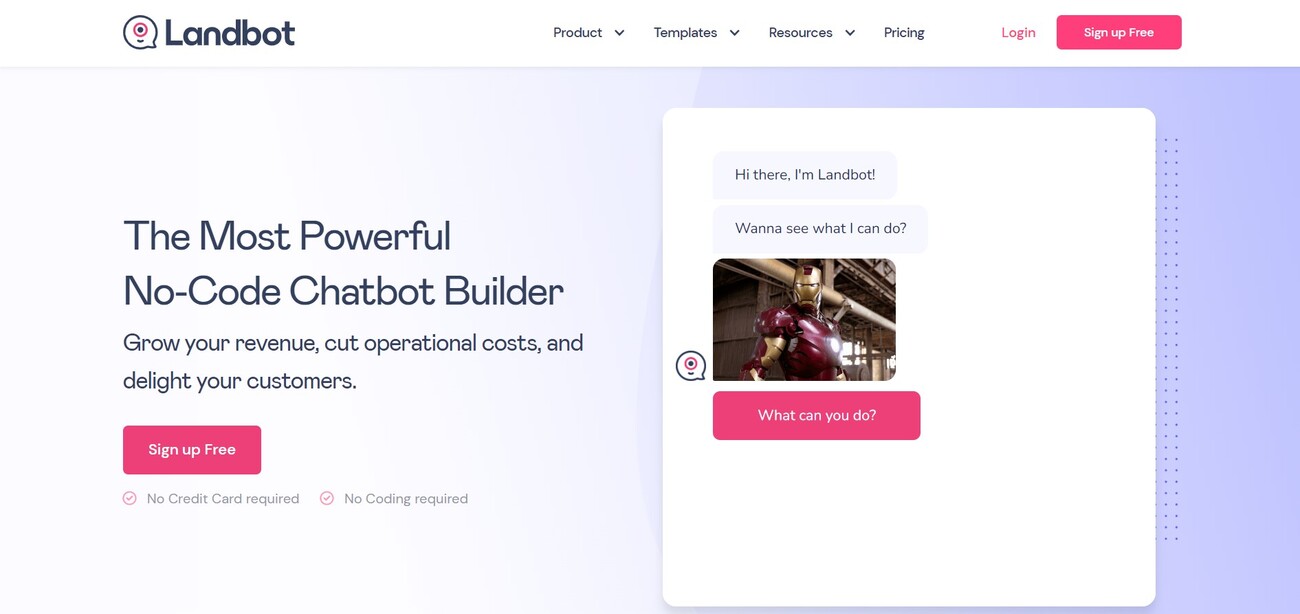
Features:
- It is simple to use
- Learning curve is shallow
- Drag-and-drop visual chatbot maker
- Human takeover
- Custom Code (HTML/CSS and JS).
- Excellent help center
Limits:
- Limited number of chats
- Limited number of seats
Pricing:
Landbot offers a free plan. The Starter Plan starts at $39 per Month or $31 annually.
Best chatbot builder for e-commerce
Chatbots created by Tidio work on Facebook Messenger, email, and websites. There are 17 integrations, including Shopify and Squarespace, Zendesk Zendesk, Wix and a JavaScript API to allow for custom integrations. It is easy to use the drag-and-drop editor. Tidio offers over 30 templates, including customer satisfaction surveys and abandoned cart templates, to get you started.
This chatbot builder is similar to other drag-and drop editors. It consists of nodes. Each node offers a variety of options and can be used to communicate with the customer. The bot we created asks users if they would like to see an exclusive offer. If the user answers “Yes”, the bot will ask for their email address or telephone number. Depending on the choice, a different flow will be initiated that collects the user’s contact information and validates it.
After you have subscribed to the paid plan, you will be able to create unlimited chatbots. Other chatbot builders restrict the number of chatbots you can create, even for paid plans. If you have many chatbots to create, Tidio might be a good choice.
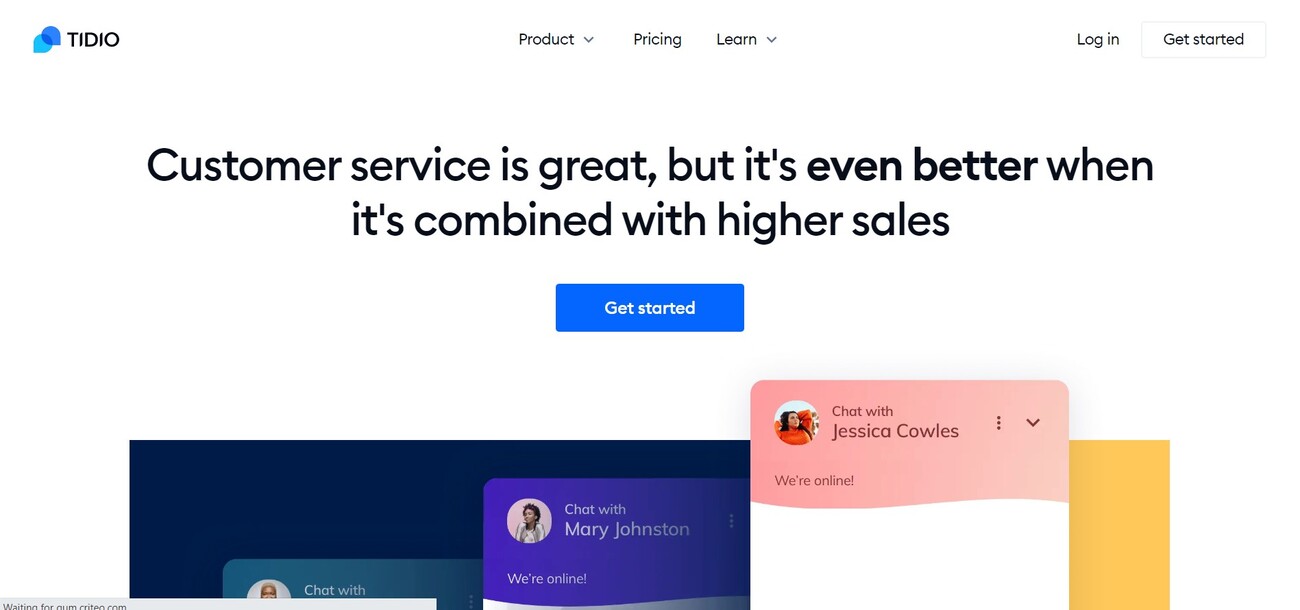
Features:
- Unlimitted number of chatbots
- Unlimited chats
- Chatbot creator in visual
- Platform integrations such as Shopify, WooCommerce and Weebly.
Limits:
- There are no webhooks
- There are limited types of flow conditions
- Flexibility is a problem
Pricing:
Tidio offers a free plan. Chatbots plans start at $49 per Month.
Best chatbot builder for Facebook Messenger
Chatfuel is an excellent choice if you are looking for a chatbot builder that is easy to use and has a straightforward setup process. It’s also optimized for Instagram Messenger and Facebook Messenger. Chatfuel offers a large selection of pre-made templates. These templates can be used by any company, but Chatfuel also offers several industry-specific templates, such as Shopify-integrated cart abandonment or automatic appointment booking with Calendly.
Chatfuel is also unique in another way. Chatfuel’s setup takes just a few minutes. After you have connected Chatfuel to Facebook and linked it to the Page you desire, all that is left to do is create automated responses to common keywords provided by your users.
You have the option to reply to keywords using simple text responses or to create custom automated flows. You can design your bot with the responsive drag-and drop editor. Arrows connect each element. Each element can contain actions that your bot can perform, such as a typing animation or a message. Private notes can be added to each element to explain why or how you chose certain design options.
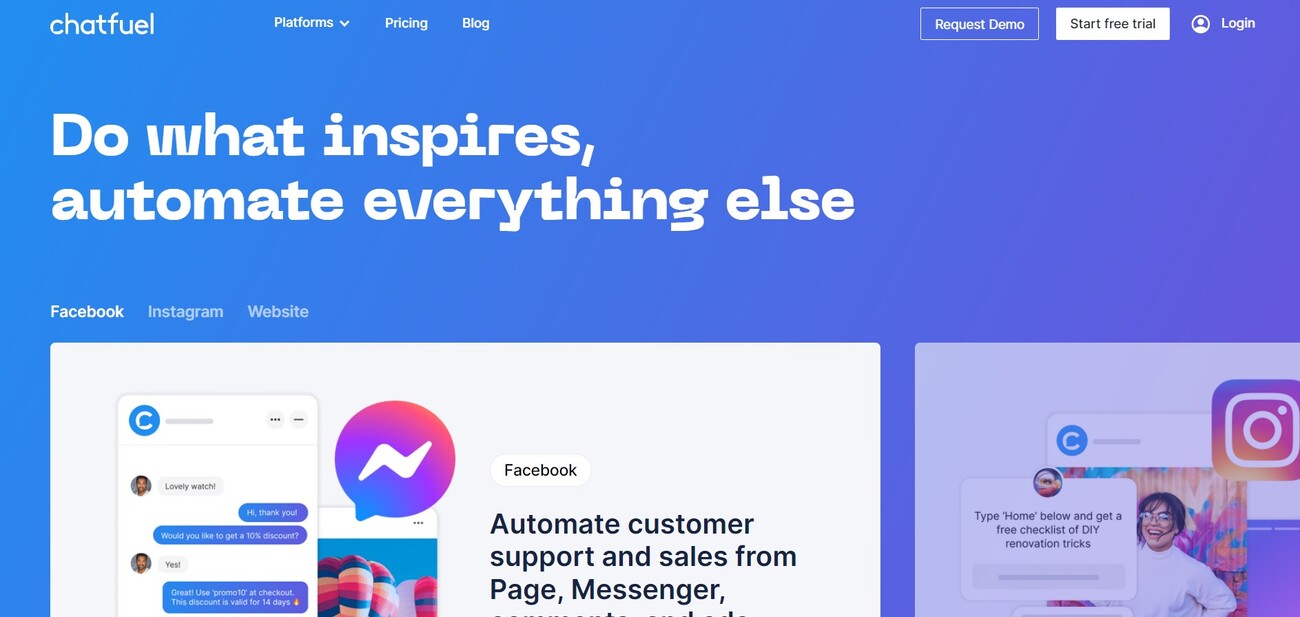
Features:
- It is simple to use
- Natural Language Processing Support
- There are many chatbot templates available
Limits:
- Limited number of chats
Pricing:
Chatfuel offers a free plan. The Entrepreneur plan is $14.99 per month.
Best chatbot builder for customer service
ChatBot is an easy to use chatbot builder that allows you to create virtual assistants on your website, Facebook pages, or messaging apps.
You can create your first chatbot within minutes by using any of the industry-specific templates such as bookings, sales, and recruitment. You can also quickly modify the Stories (conversation situations) using the drag-and drop visual builder.
Chatbot allows you to combine dynamic responses (texts, buttons and images) with powerful actions in order to create the Story you need. Then, you can test the scenario before going live.
You can train your chatbot also to recognize keywords and use smart filters to guide chats according to your criteria.
With the built-in metrics and reports, you can monitor the performance of your chatbots once they are deployed. You can view the number of chats, busy times, and interactions. You can also pass this data to your CRM or marketing automation software as qualified leads.
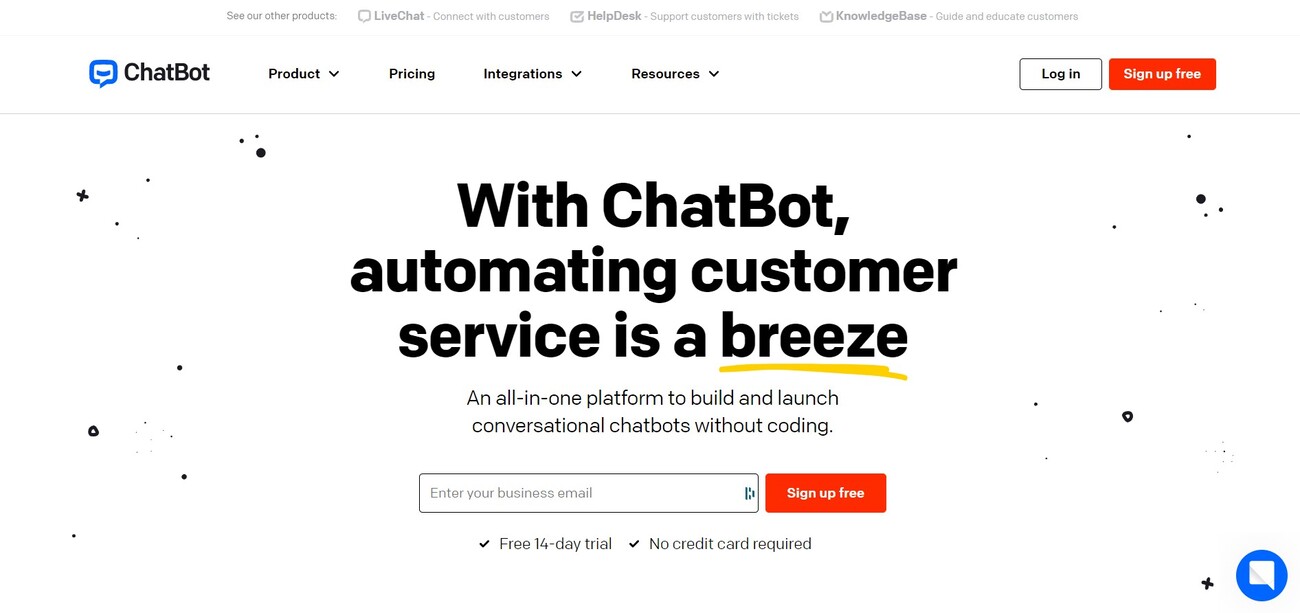
Features:
- There are many ready-to-use templates available
- Chatbot creator in visual
- Powerful actions and dynamic responses
- Performance monitoring
Limits:
- Chatbots are limited in number
- Chats are limited
Pricing:
Starter plans start at $50 per month, or $42 annually if you bill annually.
- 14-day trial for no cost
- No need for a credit card
Best chatbot builder for lead generation

MobileMonkey is highly praised by millions of users, primarily for its lead generation features like drip campaigns, list building and chat blasts. It can also gather leads from stored lists and export them to an Excel file. Marketers love this chatbot builder.
Chatbot builders are not like other drag-and drop ones. However, it is easy to set up flows. Instead of having the flow displayed in a large interconnected chat, each element can be shown in a single line. Although it is easy to alter the order of elements in a chat, adding conditionals can make things a bit more complicated.
MobileMonkey’s analytics and lead-builder are what really makes MobileMonkey shine. MobileMonkey’s lead builder and analytics collects a lot of information about the chats with your bot. This data can be used in your marketing to create leads. You can also view analytics on your bot, which will show you how many contacts you have and the questions that your users are asking most.
This chatbot builder can be used with Facebook Messenger, Instagram and websites. It also has the ability to integrate live chat. You don’t even need to have any programming experience to create a chatbot.
Connect MobileMonkey with other apps in your stack. You can do things such as register contacts for webinars and ensure they are on your email lists. Also, you can send Slack messages when a new contact is added to your team.
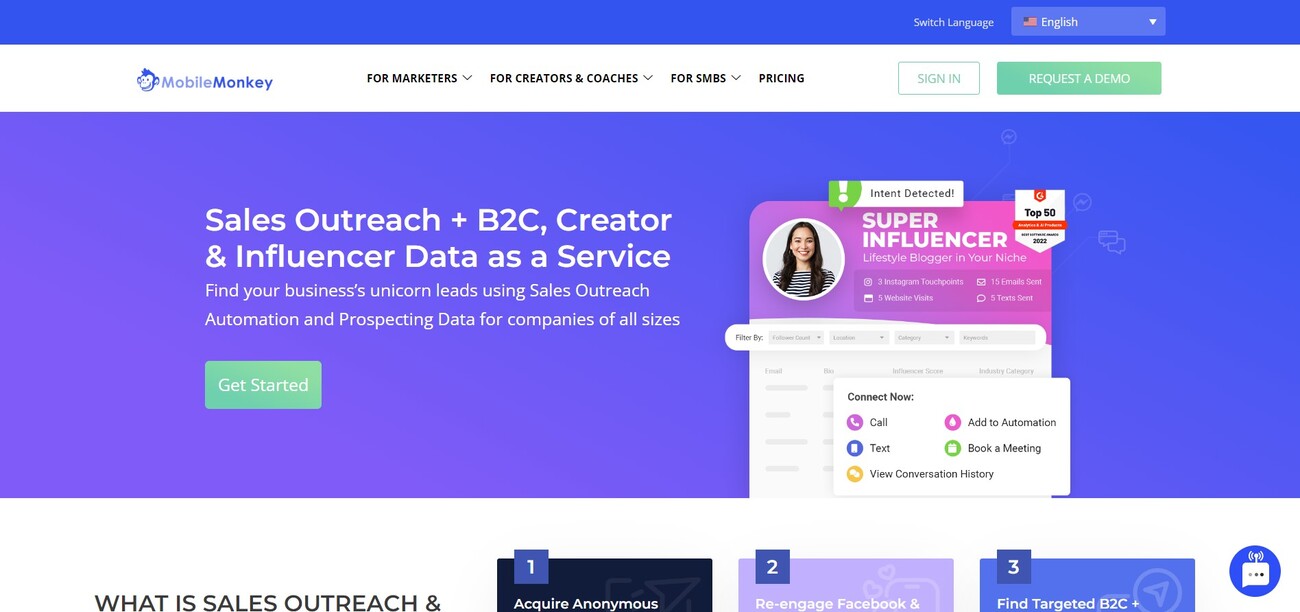
Features:
- Multiple platforms, one content
- Unified chat inbox
- Templates specific to each industry
- Drag-and-drop chatbot creator
- Campaign data and key metrics
Limits:
- Expensive plans
- Contacts: Very few
- Very few messages
Pricing:
Startup plans start at $119 per Month with a 1 Year commitment.
- 14-day trial for no cost
- No need for a credit card
Best chatbot builder for Instagram DM automation
ManyChat is a chatbot building tool that places the user’s experience first. ManyChat’s drag-and-drop editor and the very affordable price of their paid plan make it one of our favorite chatbot builders. It can be used on many channels such as Facebook Messenger and email. There are over 25 templates that you can use to get started.
It’s a joy to build chatbots with ManyChat. You can start with templates and then customize using ManyChat’s many triggers and actions. You can add conditionals to your chatbot or kick off existing flows, depending on how complex you want it to be. ManyChat’s interface makes it easy to design, understand, and change the flow of your app. They use non-rigid charts and buttons that allow you to duplicate and delete elements.
ManyChat allows you to build drip sequences in your Instagram bot, so you can nurture leads or provide content over time. This is possible from several minutes up to several weeks.
Tags allow you to segment your audience by the actions they take or don’t take within your Instagram bot. To track their opt-ins to your bot and what buttons they tapped, you can tag your subscribers.
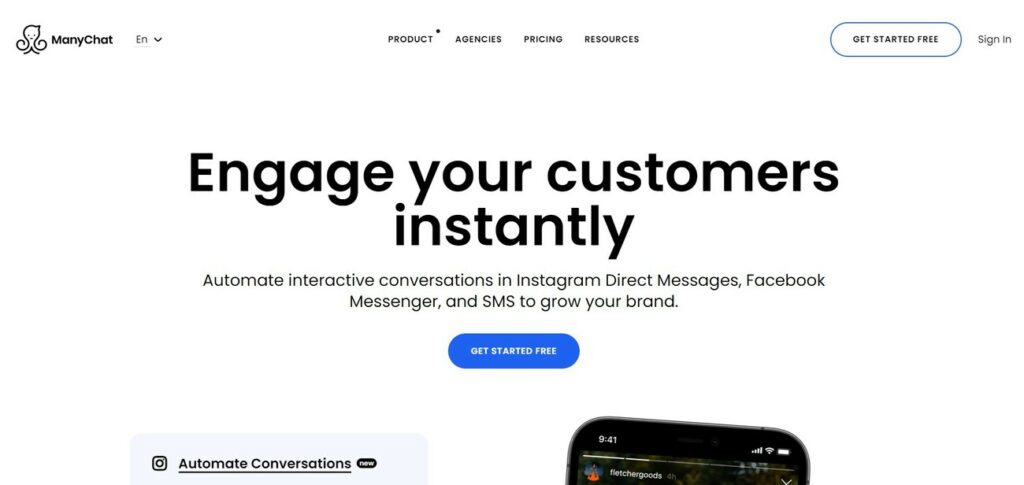
Features:
- This product is designed for marketing and sales activities
- Visual builder and bot templates
- Drip sequences
- Audience segmentation
- Dashboard provides powerful analytics and metrics
- Marketing integration
Limits:
- Contacts: Very few
Pricing:
Manychat offers a free plan. For 500 contacts, the Pro plan costs $15 per month.
Best chatbot builder for agencies
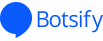
Botsify, an AI-powered chatbot platform, is fully managed and can be used to build chatbots for websites, Facebook pages, WhatsApp, SMS, and other platforms.
You can create a chatbot by using one of four pre-made templates. Then, customize it with the drag-and drop features including conversational forms and media blocks.
Botsify allows you to monitor the chatbot conversation and, if necessary, intervene or take control of the chat.
Botsify can be integrated with WordPress and Zapier to allow you to connect with more than 100 apps. Its performance tracking options allow you to track how many visitors, sales, or lead generation you have achieved.
Botsify partners are available to agencies. This will allow you to expand your business. Botsify is only builder on this list to offer a whitelabel solution.
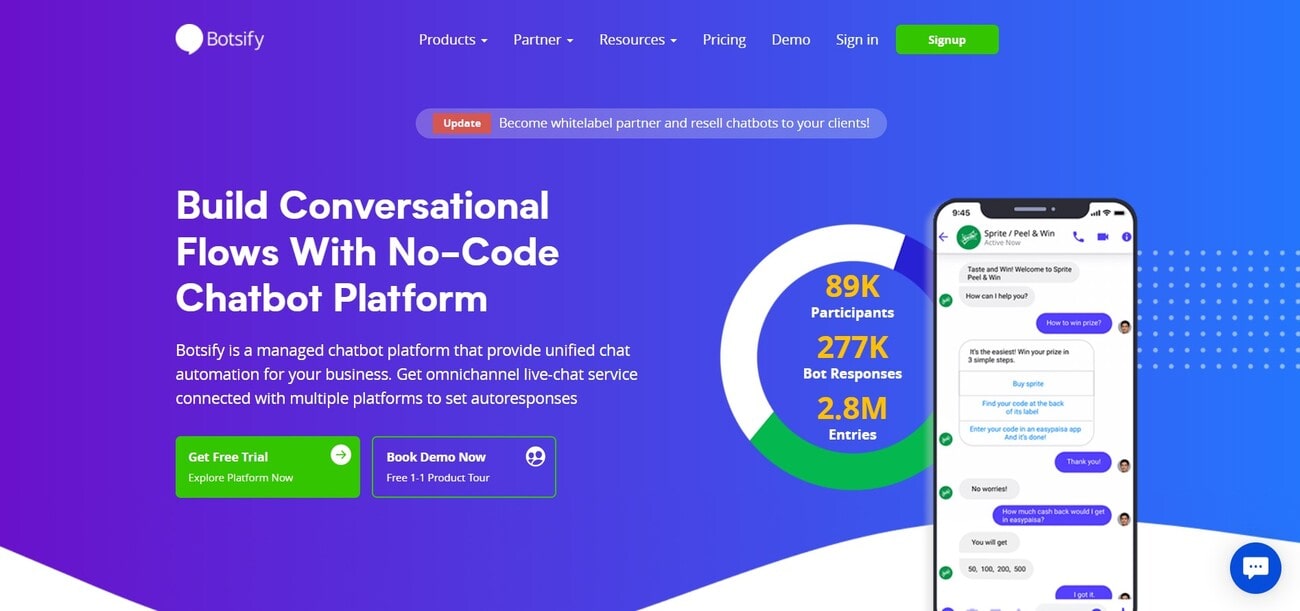
Features:
- Whitelabel Solution
- Chatbots available for multiple platforms
- Chatbots fully managed
- Human takeover
- Multiple languages supported
- Unlimited chats
Limits:
- Chatbots are limited in number
- Contacts: Very few
Pricing:
Best chatbot builder for inbound marketing
The Hubspot chatbot creator is ideal for small- to medium-sized businesses looking to increase lead generation and support their marketing department.
HubSpot’s chatbot software is included in the HubSpot CRM free service. Your chatbot can send an automatic welcome message, answer repeated questions, book appointments, and even book appointments. Clients will know when your team is available to answer their questions.
It is easy to get started with the chatbot creator. Within minutes, you can have access to your entire team. Our easy-to-use editors make it simple to create chatbot sequences or design the theme for your chatbot box. There is no need to design or engineer.
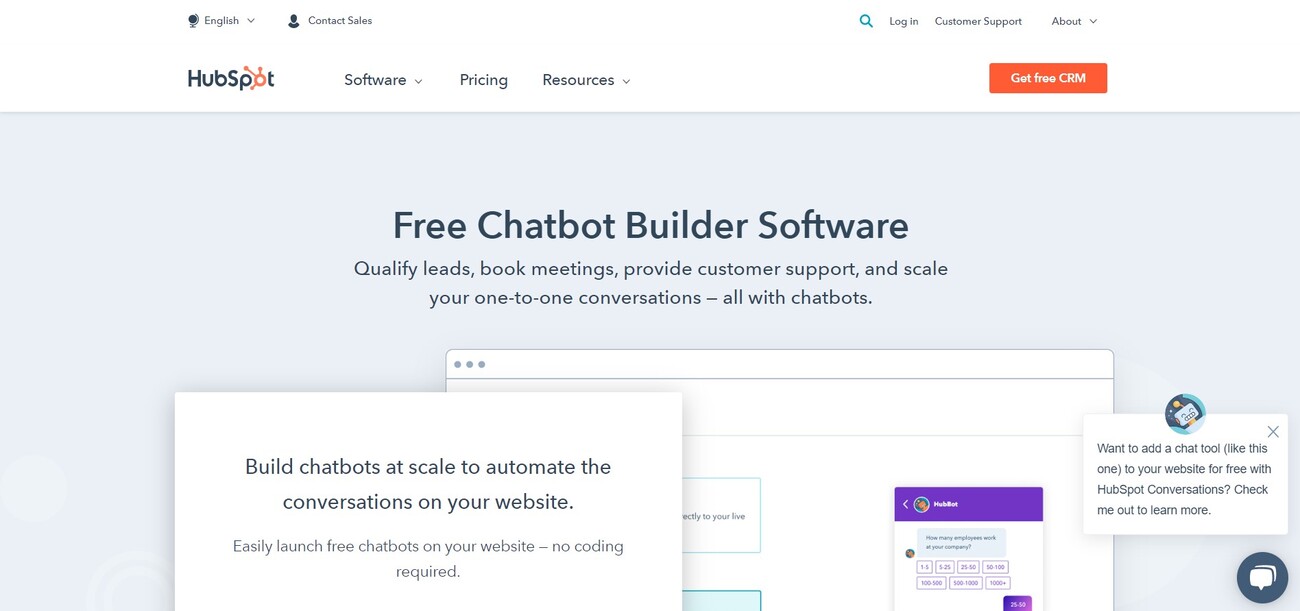
Features:
- Meeting scheduling and lead qualification
- Flexible chatbot design
- After a conversation, send an email sequence
- Based on CRM data, personalized messages
- Integration with other HubSpot Services
Limits:
- Chatbot is only available for websites
Pricing:
The HubSpot chatbot builder is available as part of Sales Hub. Hubspot offers a free plan. Hubspot offers a Starter Plan for $50 per month, or $41 annually.
Best chatbot builder for WhatsApp

The Wati chatbot creator is ideal for B2C companies that service their customers, send out notifications, and communicate via WhatsApp.
This WhatsApp chatbot builder offers a wide range of chatbot templates. The free trial does not allow you to create a bot. While you can change the text of your chatbot, the design and colors will remain the same.
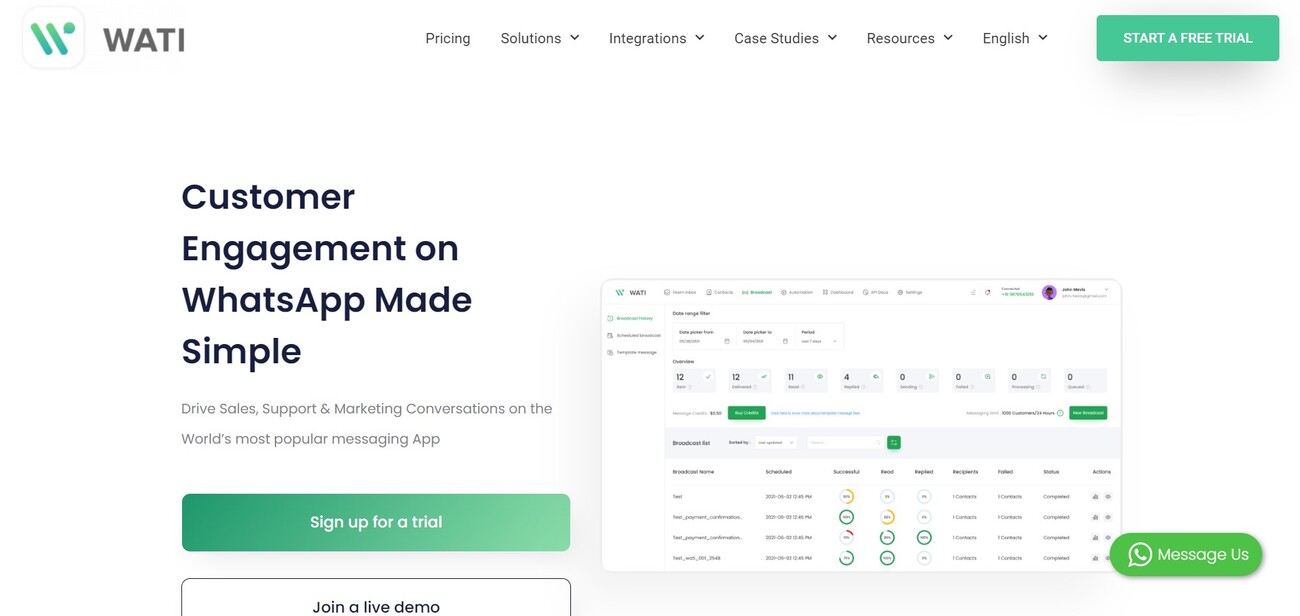
Features:
- Official WhatsApp API Partner
- Inbox for a team
- Bulk messages
- APIs and Webhooks
- Google sheet integration
- 5 agents included
Limits:
- Limited conversations per month
Pricing:
The Standard plan costs $49 per month, or $40 annually.
Best chatbot builder for the number of supported channels

SnatchBot, a solid alternative to Tidio, has over 50 templates for English chatbots (more in other languages). These can be used across customer support, FAQs, scheduling, marketing and more. SnatchBot has more channels than other chatbot builders. Although some channels are not available without the PRO plan you can still use Facebook Messenger and SMS as well as Slack, Skype and Microsoft Teams.
The downside of this app is the fact that the chatbot builder doesn’t work in the same drag-and-drop way as many other apps. Each chatbot flow is composed of a series. To program the bot’s messages, you can click on each element and add variables, files and other logical operations. Although the experience isn’t as smooth as other, it’s worth it if you use multiple channels with your bot.
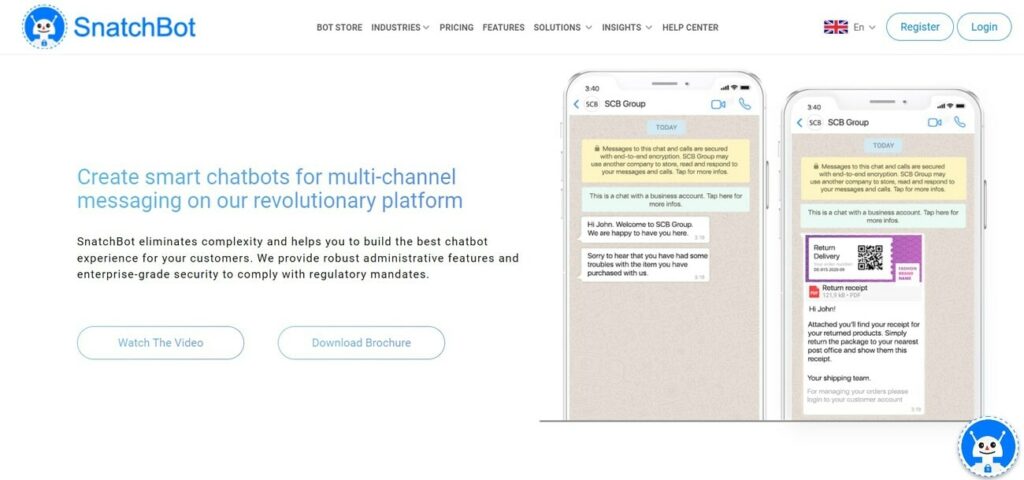
Features:
- Support for NLP
- There are many bot templates to choose from
- The number of supported channels
- Human takeover
Limits:
- It can be difficult to set up
- Prices per bot
Pricing:
SnatchBot offers a free plan. The PRO plan is $30 per month per bot.
