Are you looking for the best heatmap tools to optimize your website and landing pages effectively?
Understanding and analyzing website traffic is essential for optimizing your site to increase conversions. Heatmaps are valuable tools that can help you identify which areas of your website are most popular and which need improvement. In this article, we will delve deeper into the world of heatmap tools, discuss their benefits, and compare the top 11 heatmap software programs available today.
What is a heatmap?
A website heatmap is a visual representation that illustrates how visitors interact with each section of your website. It highlights the most popular areas and those that hold your visitors’ interest. Heatmap tools are commonly used by web developers, marketers, and UX/UI designers to visualize user interactions on a single web page.
Heatmaps display various user activities, such as clicks, hovers, scrolls, and mouse movements, and provide in-depth, in-page data that can be analyzed. This information helps determine how a page’s design attracts viewers’ attention, ultimately assisting in refining designs, enhancing engagement, and boosting conversion rates.
Table of Contents:
- Mouseflow – best for marketing websites
- Hotjar – best for small websites
- FullStory – best for mobile apps
- Microsoft Clarity – best 100% free
- Contentsquare – best for large enterprises
- VWO – best for A/B testing
- Plerdy – best for the money
- Attention Insight – best for UX designers
- Lucky Orange – best for dynamic analysis
- CrazyEgg – best for agencies
- Inspectlet – best for single-page web apps
Mouseflow: The Ultimate Heatmap Tool for Marketing Websites
Mouseflow is a comprehensive software toolkit designed to help you understand why your site visitors aren’t converting into sales. With Mouseflow heatmap software at your disposal, you can generate an array of heatmap types, including click-scroll, attention, geographic, and movement heatmaps. These valuable insights can then guide your UX and marketing strategies for optimal results.
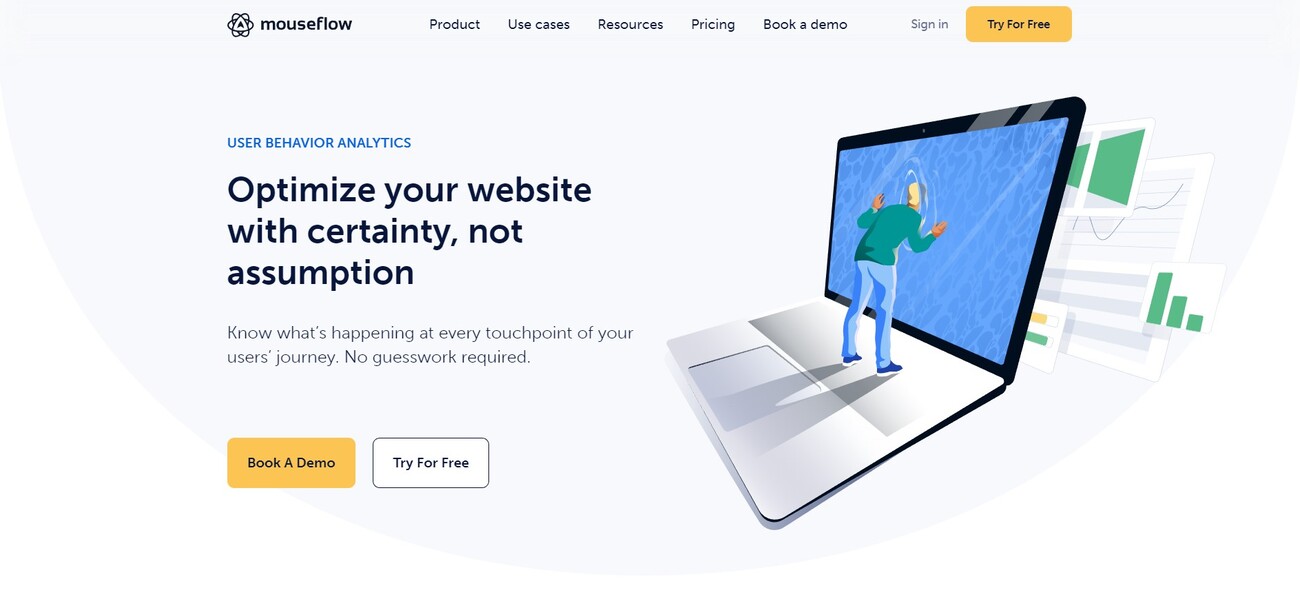
Key Features
- Session Replay Tool: Mouseflow allows you to monitor visitor sessions even more closely with its session replay tool. You can replay precisely what visitors do while browsing your site.
- Conversion Tracking: Mouseflow can be used to track conversion funnels, form analytics, and feedback campaigns.
- Team Collaboration: Mouseflow is suitable for businesses of all sizes and offers plans starting from Free to Enterprise, with unlimited team user access.
- Data Integrations: The platform integrates seamlessly with other marketing tools and allows for user identification through services like Hubspot and Kissmetrics.
Limitations
- Limited period of data storage
- Limited number of websites
Pricing
Mouseflow offers a free plan for those looking to test out its capabilities. The Starter plan is available at $29 per month, or $24 if billed annually. Additionally, Mouseflow provides a 14-day free trial without requiring a credit card.
In conclusion, Mouseflow is an exceptional heatmap tool for marketing websites, offering a range of powerful features that can help you analyze user interactions, improve website designs, and ultimately, boost conversion rates.
Hotjar: The Ideal Heatmap Tool for Small Websites
Hotjar is a user experience-focused tool that specializes in creating heatmaps and analyzing user interactions on your website. Its easy-to-use and intuitive platform makes it perfect for small websites.
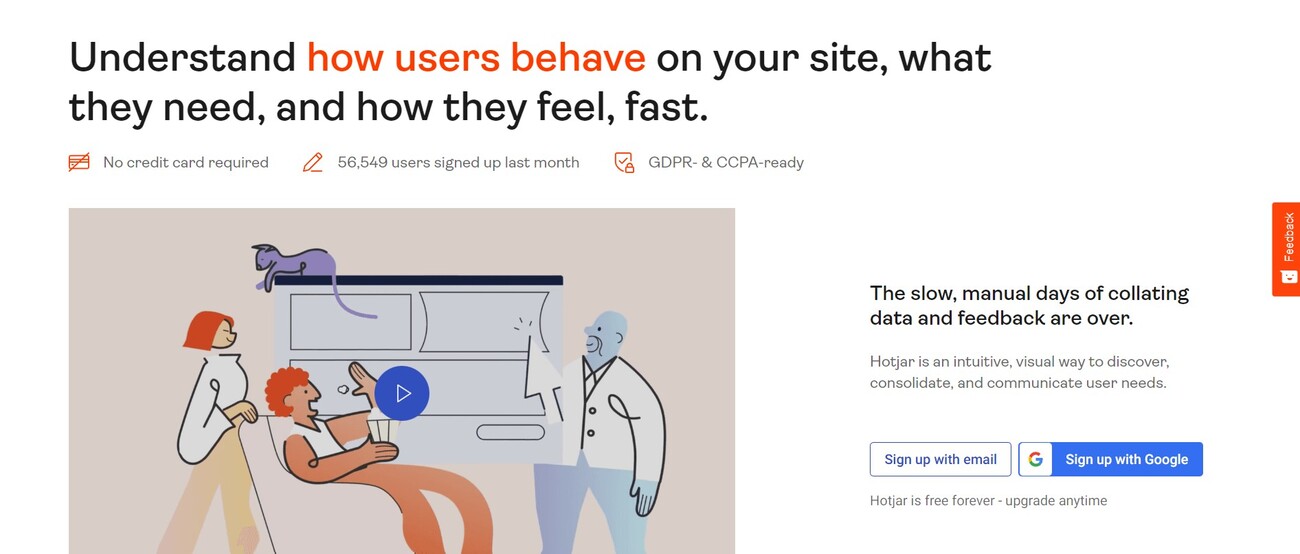
Key Features
- Versatile Heatmaps: Hotjar allows you to create click, move, and scroll heatmaps effortlessly, with the option to split heatmaps according to the device used.
- Shareable Heatmaps: Any heatmaps you create can be downloaded and shared with clients or team members.
- Visitor Recordings: In addition to its heatmap tracking tool, Hotjar provides detailed visitor recordings to give you more insights into user experience.
- Feedback and Surveys: Hotjar offers feedback and survey tools to help you understand why certain elements on your site may not be working as expected.
Limitations
- Limited daily sessions
Pricing
Hotjar offers a free plan for those wanting to test the platform’s capabilities. The Plus plan is available at $39 per month, or $31 if billed annually.
In summary, Hotjar is an excellent heatmap tool for small websites, providing a range of user experience-focused features that can help you analyze visitor interactions, enhance website designs, and ultimately, improve conversion rates.
Fullstory: The Premier Heatmap Tool for Mobile Apps
Fullstory is a Digital Experience Intelligence (DXI) platform that combines rich product analysis, robust session details, and collaboration tools to provide real-time insights for mobile and web applications. With Fullstory, you can gain a deeper understanding of your customers and analyze their behavior data to identify conversion opportunities and create impactful digital experiences.
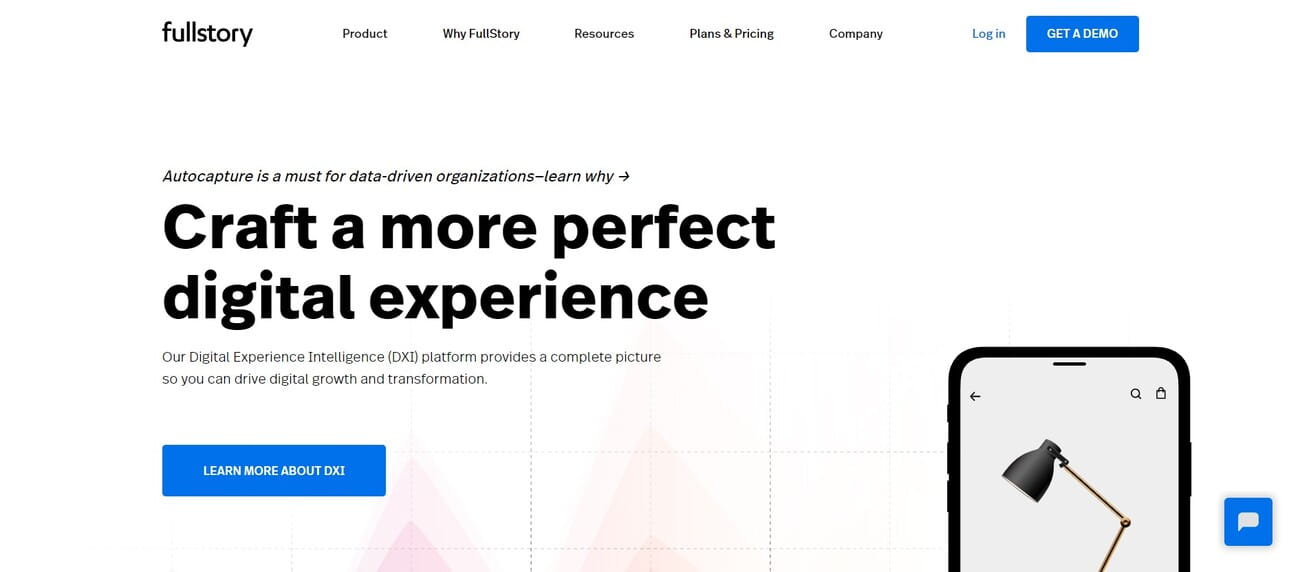
Key Features
- Pixel-Perfect Session Replay: Fullstory offers a high-quality session replay feature, enabling you to see exactly what happens on your website, mobile apps, and products.
- User Segmentation: The platform provides user segmentation tools, allowing you to target specific user groups and analyze their behavior.
- Ease of Use: Fullstory is designed to be user-friendly and easy to navigate.
- Auto Events and Tags: The platform automatically assigns events and tags to user interactions, making it easier to analyze visitor data.
- Instant Replay: Fullstory’s Instant Replay feature allows you to replicate crashes and errors, helping you identify and resolve issues quickly.
Limitations
- Expensive and non-transparent pricing
Pricing
Fullstory’s pricing information is only available through demo requests, making it difficult to compare costs upfront.
In conclusion, Fullstory is an outstanding heatmap tool for mobile apps, offering a suite of powerful features that can help you analyze user interactions, improve app designs, and ultimately, enhance conversion rates. However, its pricing structure may be a barrier for some potential users.
Clarity: The Best Free Heatmap Tool

Clarity is a free and easy-to-use heatmap tool that captures real-time usage of your website. With its quick setup, you can start receiving data in minutes, offering instant heatmaps, session recording, powerful insights, and Google Analytics integration.
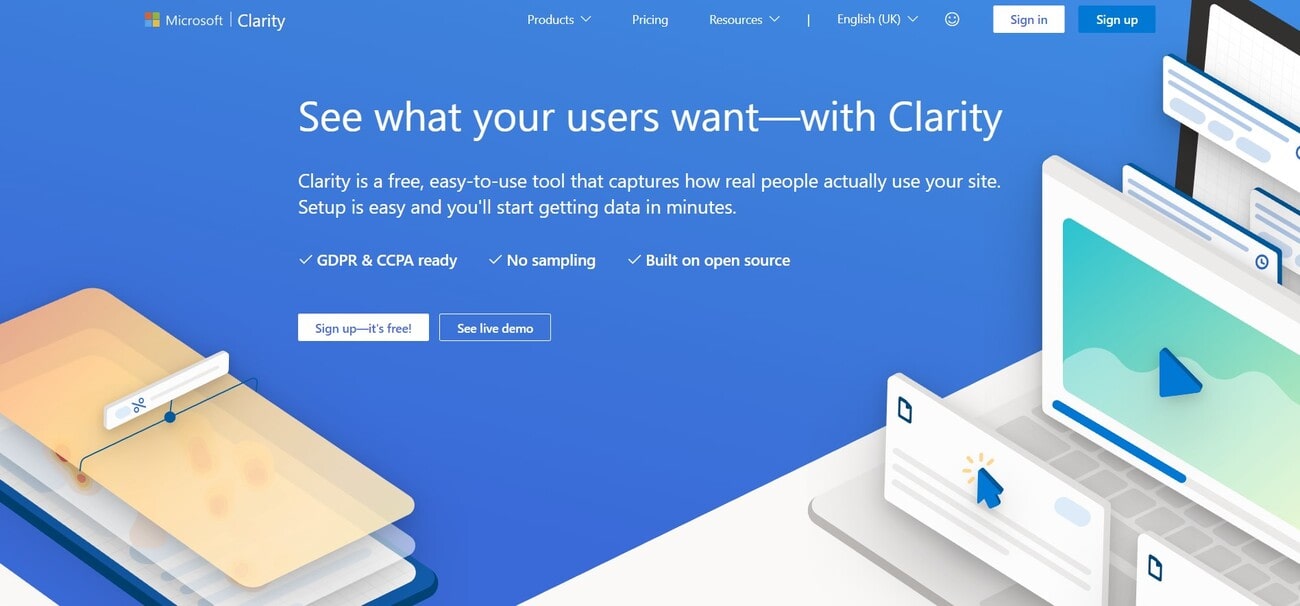
Key Features
- Instant Heatmaps: Clarity’s instant heatmaps allow you to see at a glance which parts of your page get the most engagement and how far visitors scroll.
- Three Types of Heatmaps: The platform lets you create click heatmaps, scroll heatmaps, and area heatmaps, each serving a different purpose in analyzing user engagement.
- Device Compatibility: Clarity provides heatmaps for PC, tablet, and mobile devices, ensuring comprehensive coverage of user interactions.
- Side-by-Side Comparison: The tool allows you to compare two heatmaps side-by-side, making it easy to analyze the behavior of different user segments and time frames.
- Shareable Heatmaps: You can share heatmaps with others through a public link.
Limitations
- Only 3 types of heatmaps
In conclusion, Clarity is the best free heatmap tool available, offering a range of powerful features that can help you analyze user interactions, improve website designs, and enhance conversion rates. However, its limitation to three types of heatmaps might be a drawback for users seeking more variety in their heatmap analysis.
Contentsquare: The Best Heatmap Tool for Large Enterprises
Contentsquare is a heatmap tool tailored for large enterprises, featuring artificial intelligence (AI) capabilities that notify web developers of any anomalies. The platform’s dashboard allows users to monitor and track key performance indicators (KPIs), providing a comprehensive analytical solution for businesses.
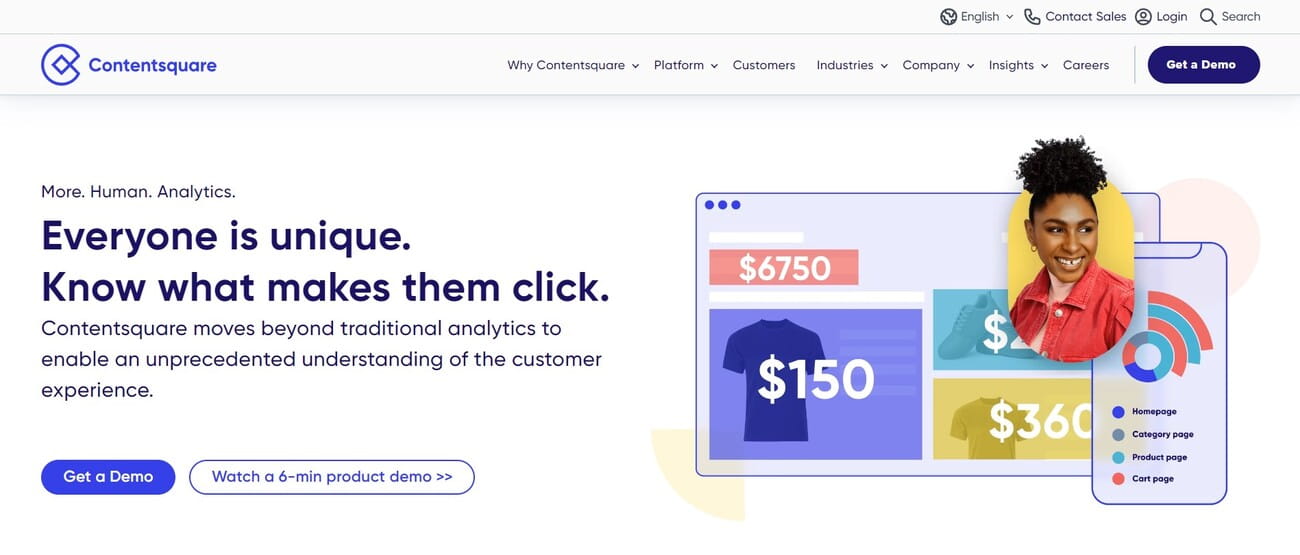
Key Features
- Zone-Based Heatmaps: Contentsquare’s unique approach to heatmaps, called Zone-Based Heatmaps, enables you to visualize how visitors interact with each element of your website.
- Overlay Metrics: The platform allows you to overlay metrics on your web page to better understand the impact of your content, navigation, marketing, and customer service on achieving goals.
- Side-by-Side Heatmap Comparison: Contentsquare offers a side-by-side heatmap comparison feature, making it easy to analyze different user segments and time frames.
- Revenue and Conversion Analysis: The tool provides insights into the revenue and conversions generated by each element on your website.
- Form Analysis and A/B Testing: Contentsquare offers form analysis capabilities for optimizing site forms and supports A/B testing to compare different versions of a website.
Limitations
- Expensive plans
- Poor integration with other analytical tools
Pricing
Contentsquare’s pricing information is available on request, making it difficult to compare costs upfront.
In summary, Contentsquare is an excellent heatmap tool for large enterprises, offering a suite of powerful features that can help you analyze user interactions, improve website designs, and ultimately, enhance conversion rates. However, its high price tag and limited integration with other analytical tools may be a barrier for some potential users.
VWO: The Best Heatmap Tool for A/B Testing
VWO stands out as the best heatmap tool for A/B testing, offering not only a powerful heatmap tool but also an exceptional experimentation platform.

Key Features
- Multiple Heatmap Types: VWO supports various heatmap types, including scrollmaps and clickmaps, providing comprehensive user interaction data.
- Clickmaps: These maps offer real-time information about where visitors click on your site, helping you identify action points and compare clicks across multiple pages.
- A/B Testing: VWO’s robust A/B testing capabilities enable you to create new variations and test their effectiveness, optimizing your website’s design and functionality.
- Integrated Analysis: Further analyze the results of your tests with integrated heatmaps, session recordings, and detailed analytics for each user segment.
- Funnel and Form Reports: The platform provides funnel reports and form reports, including form field fill time, to help you optimize your website’s conversion process.
- On-Page Surveys: Collect user feedback directly from your website with VWO’s on-page surveys.
- Device Compatibility: VWO offers heatmaps for visitors on desktop, mobile, or tablet devices, ensuring comprehensive coverage of user interactions.
- A/B Test Variation Heatmaps: Analyze heatmaps for different A/B test variations to better understand the impact of changes on user behavior.
Limitations
- Expensive plans
Pricing
VWO offers a plan at $175 per month, billed annually, which includes:
- Unlimited Recordings
- Goals & Funnels
- A/B Test Variation Heatmaps
Plerdy: The Best Heatmap Tool for the Money
Plerdy is an affordable option that includes a heatmap tool, conversion rate optimization toolkit, SEO checker, conversion funnel analysis tool, and pop-up form software. It’s perfect for small website owners looking to optimize their websites without breaking the bank.
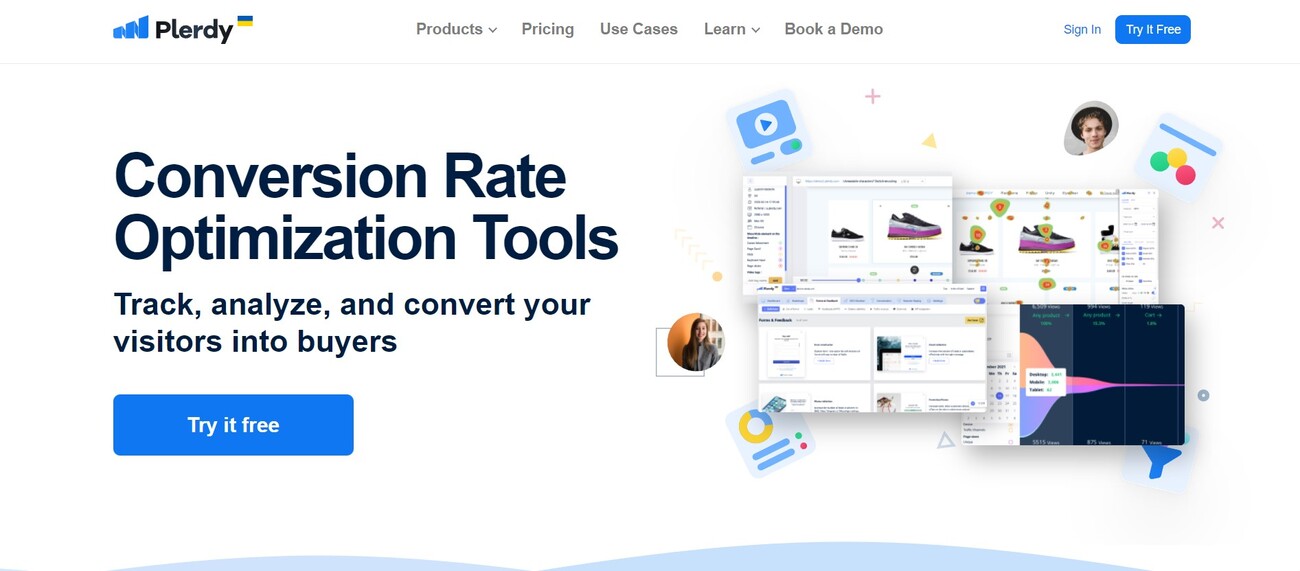
Key Features
- Seven Different Heatmap Types: Plerdy offers a wide range of heatmap types, providing comprehensive data on user interactions.
- Google Analytics Automatic Synchronization: Easily integrate your heatmap data with Google Analytics for a more in-depth analysis.
- Selected Text Tracking: Plerdy allows you to track user interactions with specific text on your website.
- Revenue and Conversion Heatmaps: Analyze revenue and conversion data with dedicated heatmaps.
- SEO Checker: Improve your website’s search engine ranking with Plerdy’s SEO checker tool.
- Form Builder: Create customized forms for your website with ease.
- Conversion Funnel Analysis: Optimize your conversion process with Plerdy’s conversion funnel analysis tool.
- Net Promoter Score Feature: Measure customer satisfaction and loyalty using the Net Promoter Score (NPS) feature.
Limitations
- Limited number of heatmap reports in the free plan
Pricing
Plerdy offers a free plan with up to 3 heatmaps per day. The Start plan is available at $29 per month or $23 if billed annually.
In conclusion, Plerdy is the best heatmap tool for the money, offering a range of valuable features at an affordable price. Its limitations in the free plan may be a drawback for some, but the paid plans provide excellent value for those looking to optimize their websites without spending a fortune.
Attention Insight: The Best Heatmap Tool for UX Designers
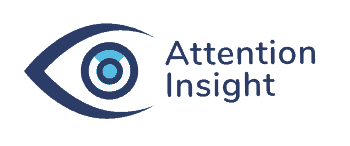
Attention Insight is a powerful heatmap software designed to help site owners and web designers improve their web layouts and designs. It offers AI-powered attention heatmaps, plugins for popular design tools, and a unique clarity score to evaluate your website’s effectiveness.
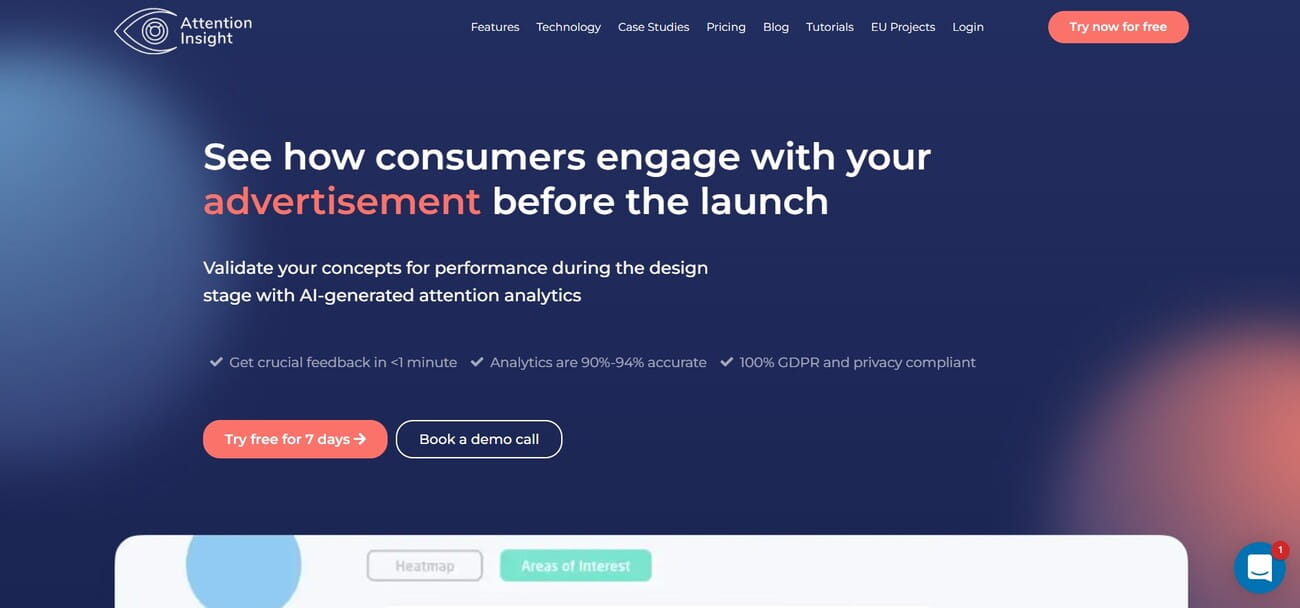
Key Features
- AI-Powered Attention Heatmaps: Create heatmaps of your web pages powered by artificial intelligence to analyze user attention on key elements like CTA buttons.
- Plugins for Design Tools: Attention Insight offers plugins for Sketch, Figma, and Adobe XD, making it easy for UX designers to test designs and receive immediate feedback.
- Clarity Score and Benchmark: Your website receives a clarity score, calculated by analyzing competitor designs within your niche, indicating how clear it is for new users.
- Design Comparison: Easily compare different designs to determine the most effective layout for your website.
- Video Heatmaps: Analyze user attention on videos within your website or advertisements with Attention Insight’s video heatmaps.
- Focus Maps: Get detailed insights into the areas of your web pages that attract the most user attention.
Limitations
- Limited number of credits (tests)
- Attention Insight watermark on heatmaps
Pricing
Attention Insight offers the Solo plan at $19 per month.
In conclusion, Attention Insight is the best heatmap tool for UX designers, offering a suite of powerful features tailored to their needs. Its limitations in terms of credits and watermarking may be drawbacks for some users, but its overall value makes it an excellent choice for UX designers looking to optimize their designs and improve user engagement.
Lucky Orange: The Best Heatmap Tool for Dynamic Analysis
Lucky Orange is an all-in-one conversion optimization suite featuring a dynamic heatmap tool that tracks user interactions in real-time. With a range of additional tools for customer engagement, session recording, and conversion funnel tracking, Lucky Orange is an excellent choice for anyone looking to optimize their conversion rates.
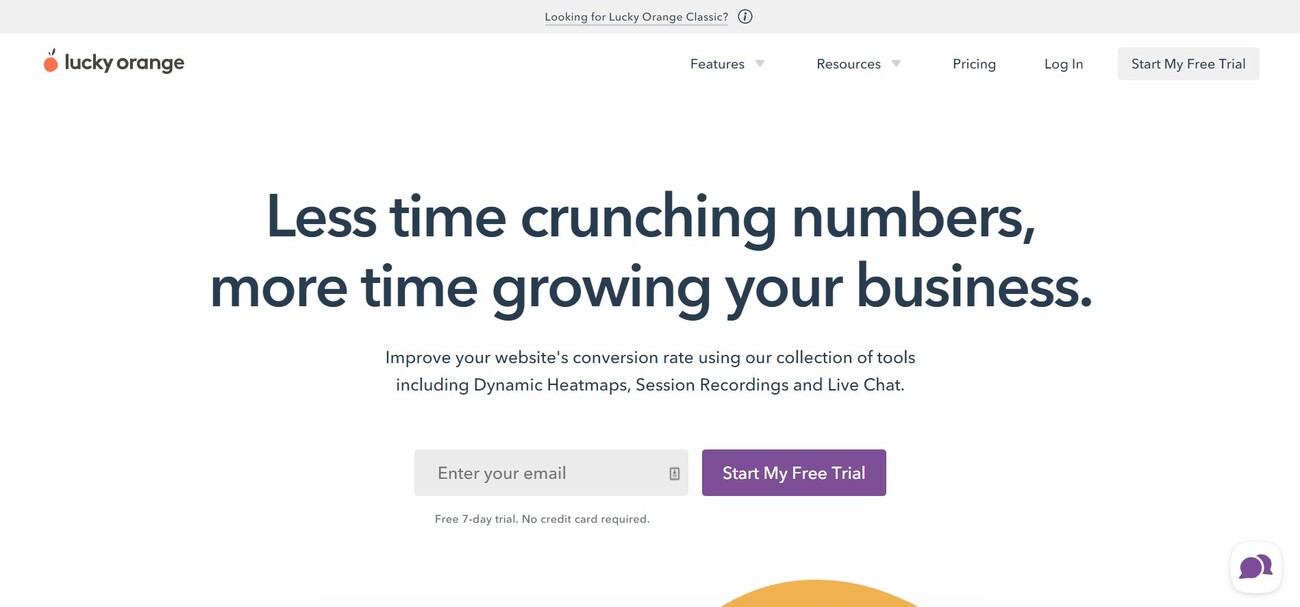
Key Features
- Dynamic Heatmap Analysis: Track clicks, scroll depth, and movement on your web pages in real-time with Lucky Orange’s dynamic heatmap feature.
- Element Analysis and Performance: Evaluate the performance of individual elements on your website and analyze user interactions with them.
- User Segmentation: Analyze visitor data based on different user segments for targeted insights.
- Form Analytics: Optimize your website forms with in-depth analytics.
- User Surveys: Gather valuable feedback from users with customizable surveys.
- Website Popups and Announcements: Create targeted popups and announcements to engage visitors and boost conversions.
- Conversion Funnels: Track and optimize your conversion funnels for maximum results.
Limitations
- Limited number of pageviews
- Limited number of websites
Pricing
Lucky Orange offers a free plan. The pricing model is based on the number of pageviews per month. The 10,000 pageviews plan is available at $18 per month.
In conclusion, Lucky Orange is the best heatmap tool for dynamic analysis, providing a comprehensive suite of features for optimizing your website’s user experience and conversion rates. Its limitations in terms of pageviews and websites may be a drawback for some users, but its overall value makes it a top choice for those looking to perform dynamic analysis of user interactions.
Crazy Egg: The Best Heatmap Tool for Agencies
Crazy Egg is a versatile heatmap tool designed to help improve your website’s performance. It offers a variety of solutions for businesses, including e-commerce and lead generation, and comes with numerous analytics features such as exportable heatmaps and audience demographics reports.
With its ability to create heatmaps and scroll maps, Crazy Egg enables you to track visitor interactions on your site. It also allows you to perform UX/UI audits, launch site options, and more. The Crazy Egg script can be installed on unlimited websites, making it a great choice for agencies.
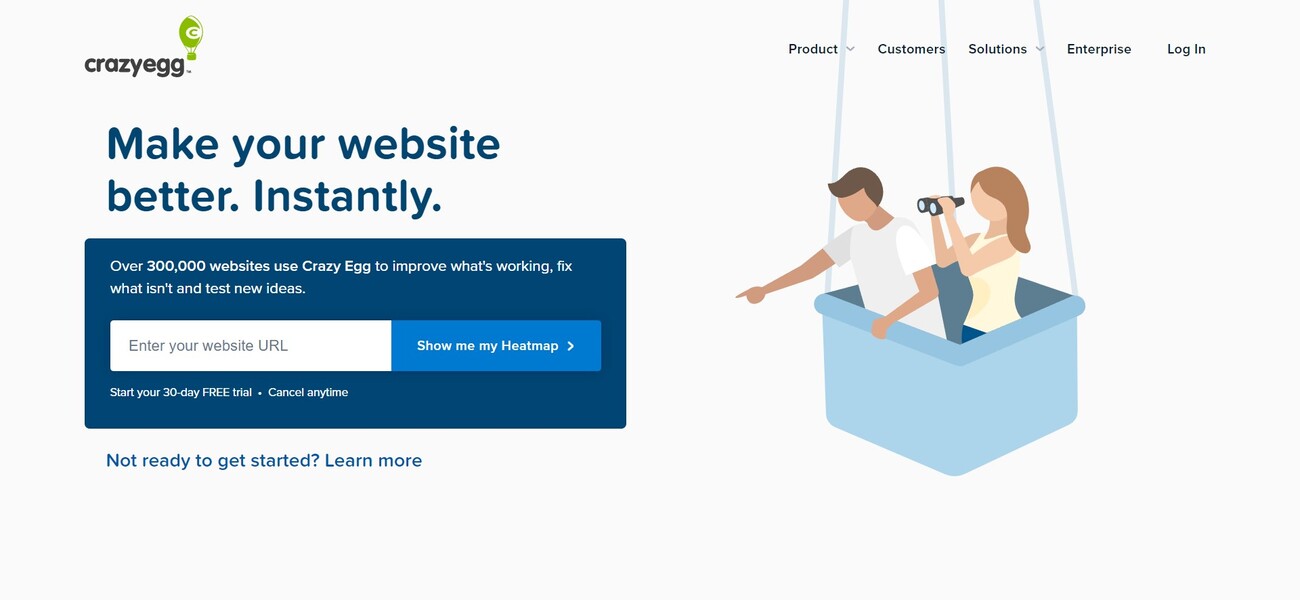
Key Features
- Five Different Heatmap Reports: Get in-depth insights into user behavior with various heatmap reports.
- A/B Testing: Test different versions of your website to determine the most effective design and layout.
- Website Traffic Analysis: Analyze your website’s traffic to better understand visitor behavior.
- Javascript Error Tracking: Identify and resolve any Javascript errors on your site.
- User Surveys: Collect valuable feedback from visitors through customizable surveys.
Limitations
- Limited number of tracked pageviews
- Limited number of recordings
Pricing
Crazy Egg offers a 30-day free trial, but a credit card is required. The Basic plan is available at $19 per month with an annual commitment.
In conclusion, Crazy Egg is the best heatmap tool for agencies, providing a comprehensive suite of features to help you optimize your clients’ websites for better user experience and conversion rates. Its limitations in terms of pageviews and recordings may be a drawback for some users, but its overall value makes it a top choice for agencies looking for a powerful and versatile heatmap tool.
Inspectlet: The Best Heatmap Tool for Single-Page Web Apps
Inspectlet is a powerful tool designed to track customer journeys and help you understand how visitors use your website. It provides a complete picture of user interactions, making it ideal for single-page web applications and JavaScript pages.
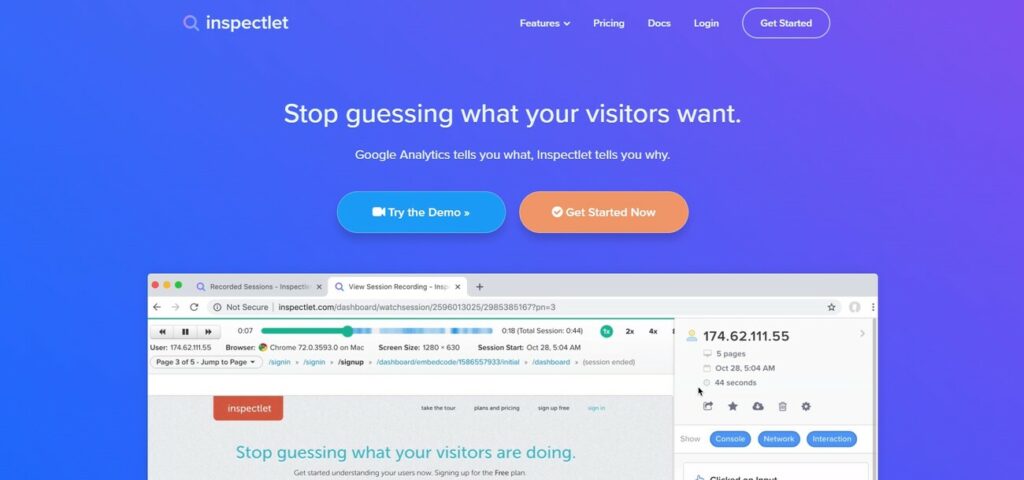
Key Features
- Three Different Types of Heatmaps: Gain insights into user behavior with click, scroll, and movement heatmaps.
- Easy A/B Testing: Test different versions of your website to optimize its design and conversion rates.
- Single-Page Web Apps Support: Inspectlet is compatible with both single-page web applications and JavaScript pages, providing comprehensive tracking and analysis.
- User Feedback: Collect valuable feedback from visitors to improve your website and user experience.
- Form Analytics: Analyze user interactions with forms on your website to optimize their design and functionality.
- JavaScript Error Tracking: Identify and resolve JavaScript errors on your site to ensure smooth user experience.
Limitations
- Limited number of pageviews
- Limited number of recordings
Pricing
Inspectlet offers a free plan, which is ideal for users looking to try out the platform before committing to a paid plan. The Micro plan is priced at $39 per month, or $33 per month if billed annually.
In conclusion, Inspectlet is the best heatmap tool for single-page web apps, providing a range of features that help you track user interactions, optimize your website’s design, and improve overall user experience. Its limitations in terms of pageviews and recordings may be a concern for some users, but its capabilities make it a top choice for those working with single-page web applications and JavaScript pages.
Conclusion
In conclusion, heatmaps are powerful tools for web developers, marketers, and UX/UI designers to understand how visitors interact with their website. By highlighting the most popular areas and those that hold visitors’ interest, heatmap data can help refine designs, enhance engagement, and boost conversion rates.
There are many heatmap tools available on the market, each with unique features and limitations. From Mouseflow for marketing websites to Hotjar for small websites, Fullstory for mobile apps to Clarity for those on a budget, Contentsquare for large enterprises to VWO for A/B testing, and Plerdy for value and Attention Insight for UX designers, there’s a heatmap tool to suit every need.
Before selecting a heatmap tool, it’s essential to consider your goals, budget, and the specific features and limitations of each tool. By selecting the right heatmap tool for your website or app, you can gain valuable insights into your visitors’ behavior and optimize your digital presence to improve user experience and achieve your business goals.
