If you are in charge of a company’s social media presence, it is important to have the best social media management software in order to make your job easier. There are a lot of different software programs out there that claim to be the best, but how do you know which one is right for you and your company? In this blog post, I will go over some of the best social media management software programs and help you decide which one is right for you.
What is Social Media Management Software?
Social media management software helps users to effectively manage their social media accounts. It provides features such as scheduling posts, analyzing social media analytics, managing social media campaigns, and more.
Why Use Social Media Management Software?
There are a number of reasons to use social media management software.
First, social media management software can help you save time by automate tasks such as scheduling posts, finding content to share, and analyzing your results.
Second, social media management software can help you grow your social media following by making it easier to find and engage with potential customers and followers.
Third, social media management software can help you improve your social media marketing results by providing insights and data that you can use to make better decisions about your content and strategies.
Finally, social media management software can help you build relationships with customers and followers by providing a platform for engagement and interaction.
How to choose a Social Media Management Software?
There are a few things to consider when choosing a social media management software:
- Ease of use: The software should be easy to use and have a user-friendly interface.
- Features: The software should have the features you need to effectively manage your social media accounts.
- Pricing: The software should be affordable and offer a free trial.
Best Social Media Management Software:
- Mention – best for free
- Hootsuite – best overall
- Sprout Social – best all-in-one
- Buffer – best for scheduling and post analytics
- Sendible – best for agencies
- Agorapulse
- Later
- Loomly
- SocialPilot
Mention – best social media management software for free
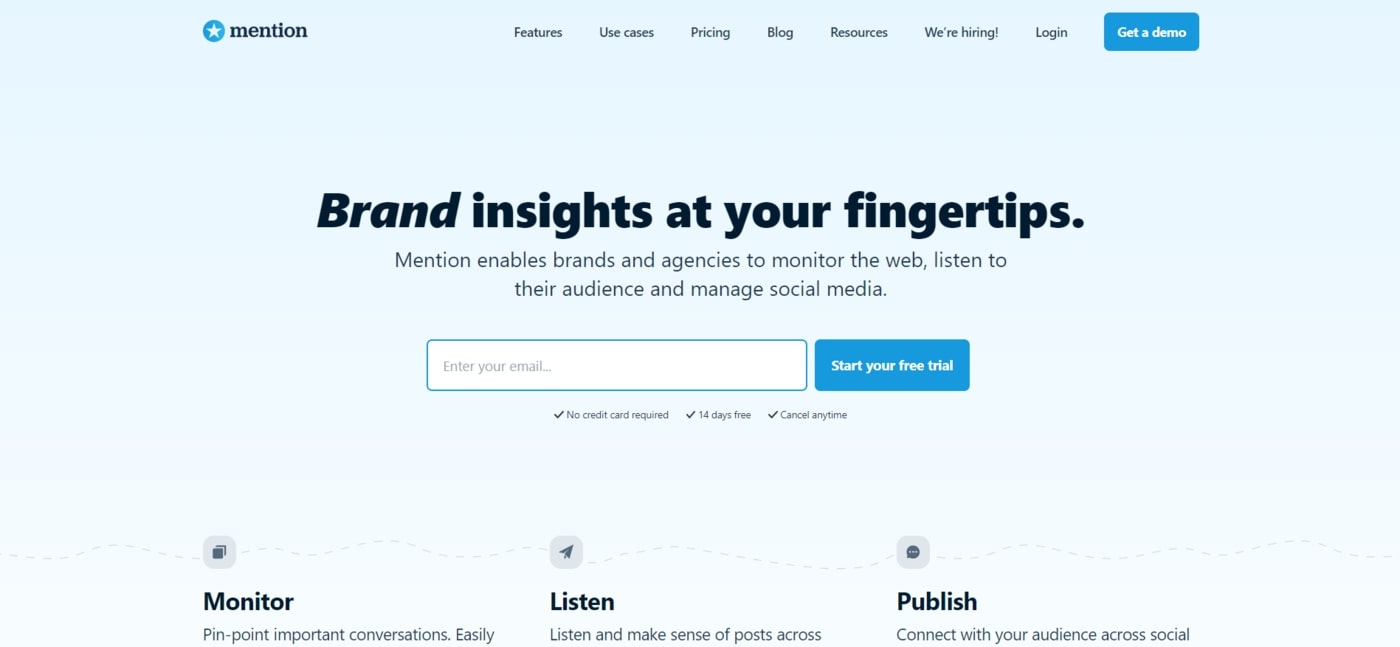
Mention is a great tool for keeping track of online conversations. It allows you to set up alerts for specific keywords, so you can see when people are talking about your brand or product. You can also use Mention to monitor your competitors, and see what people are saying about them. Overall, Mention is a great way to stay on top of online conversations, and make sure you’re always in the know.
Mention is a great platform for managing your social media posts. With integrations for Facebook, Instagram, Twitter and LinkedIn, you can easily gather all your social accounts in one place. Scheduling your posts in advance is a breeze, and you can choose exactly when you want to publish them.
Supported channels:
Mention is a social media management tool that allows businesses to publish content on their Facebook, Instagram, Twitter, and LinkedIn pages, as well as connect their personal Twitter accounts.
Key features:
- Social Media Calendar
- Approval workflow
- Instagram direct scheduling
- Content library
- Unlimited post scheduling
- Draft posts
Pricing:
Mention has a free plan that includes unlimited post scheduling.
Hootsuite – best overall
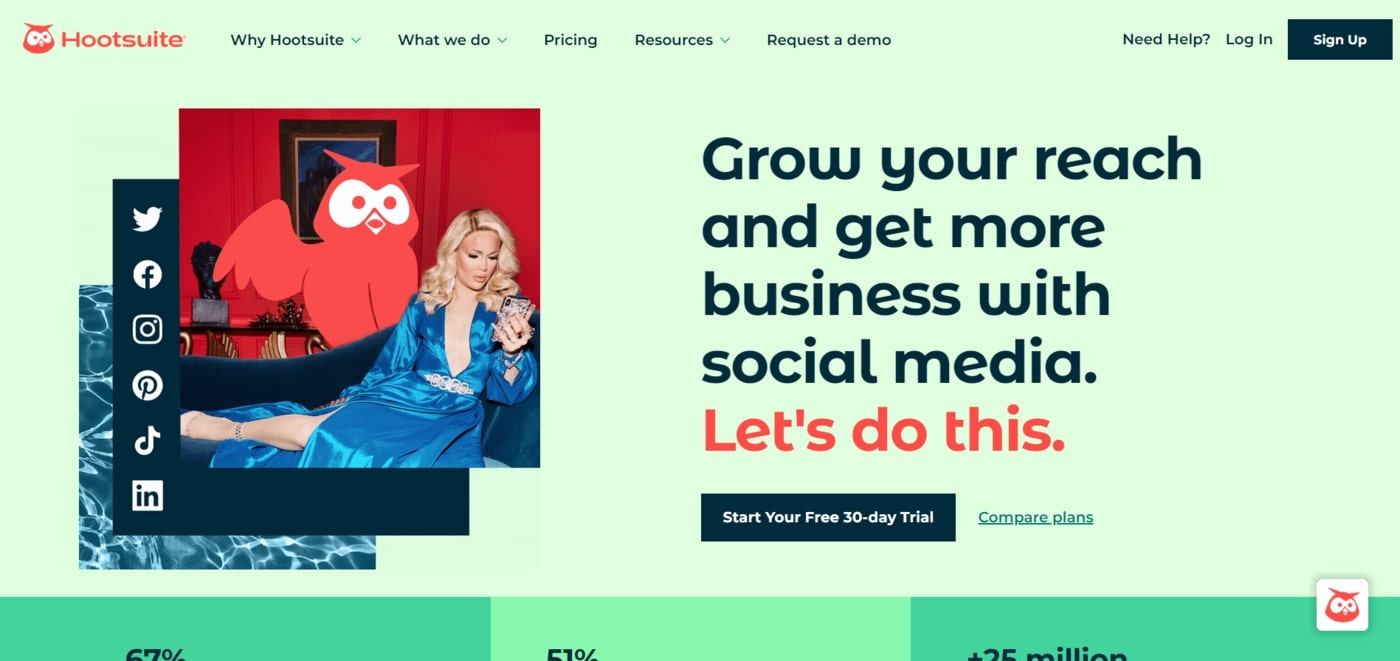
Hootsuite is a social media management platform that enables businesses and individuals to monitor and manage their social media accounts in one place. It consolidates all of your social media activity into a single interface, making it easy to track your progress and measure your performance. Additionally, Hootsuite provides insights and analytics to help you understand your audience and improve your social media strategy.
Hootsuite Planner is an easy-to-use tool for creating, curating, scheduling, and publishing content that connects with all your audiences from a single dashboard. With Hootsuite Planner, you can quickly and easily see all your live and scheduled posts, map out campaigns, fill content gaps, and collaborate in real-time.
Supported channels:
With Hootsuite, you can schedule multiple posts at once and maximize engagement by publishing at the best times for Instagram, Facebook, Twitter, TikTok, Pinterest, and LinkedIn profiles.
Key features:
- Publishing calendar
- Recommended best time to post
- Bulk post scheduling
- Branded URL shortener
- Post approvals
- Content library
Pricing:
Hootsuite Professional plan starts at $49 per month.
Sprout Social – best all-in-one
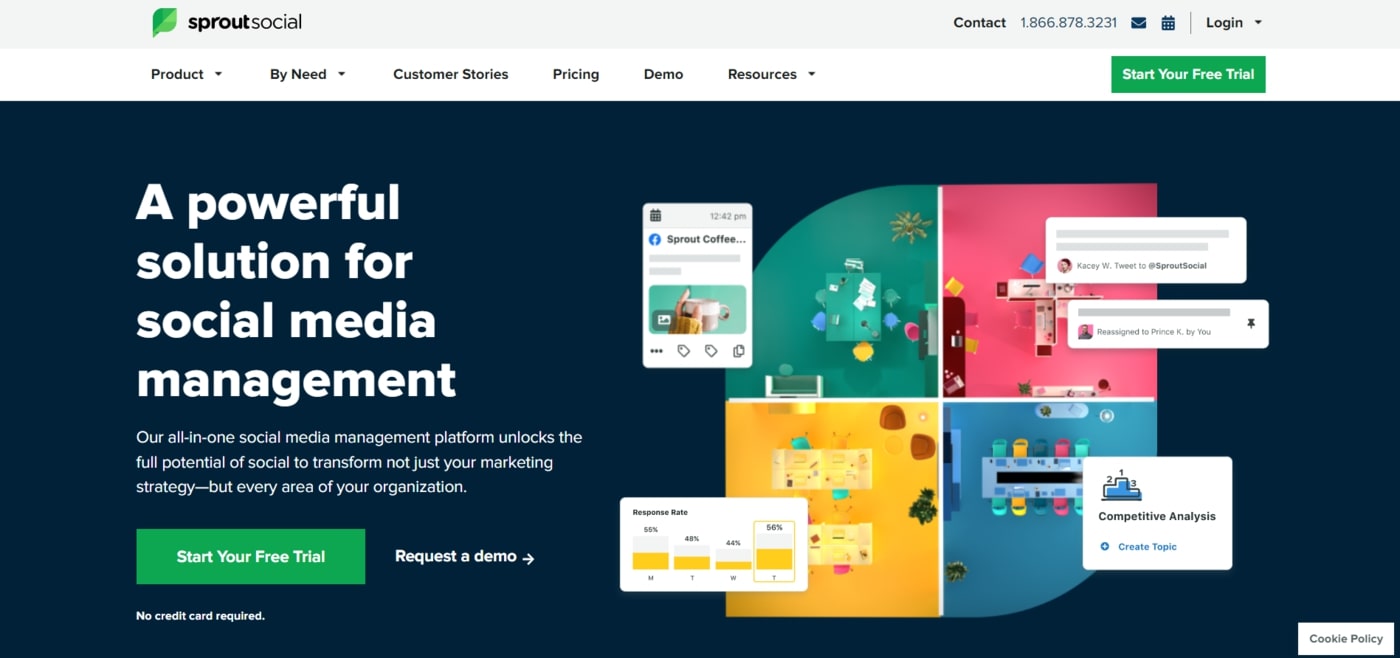
Sprout Social is an all-in-one platform that helps businesses grow their social media presence. With Sprout Social, businesses can manage their social media accounts in one place, track their social media analytics, and create and schedule content. Sprout Social also offers a suite of tools to help businesses with their social media marketing, including a social media listening tool and a social media monitoring tool.
Sprout social makes it easy to import and schedule multiple social posts across different profiles and networks simultaneously. This can save you a lot of time and help with planning. You can manage individual posts and campaigns in a collaborative content calendar to improve visibility and facilitate long-term planning. Sprout social also has optimization algorithms that automatically schedule content to post at the times proven to generate engagement from your social audiences.
Supported channels:
Sproutsocial is a great way to schedule posts on multiple social media platforms. With Sproutsocial, you can schedule your posts on Facebook, Instagram, Twitter, Pinterest, Linkedin, and Tiktok.
Key features:
- Optimal best time to post
- Asset Library
- Message Approval Workflows
- Shared Content Calendar
- URL Tracking
- Content Suggestions
Pricing:
Sprout Social standard plan starts at $249 per month.
Buffer – best for scheduling and post analytics
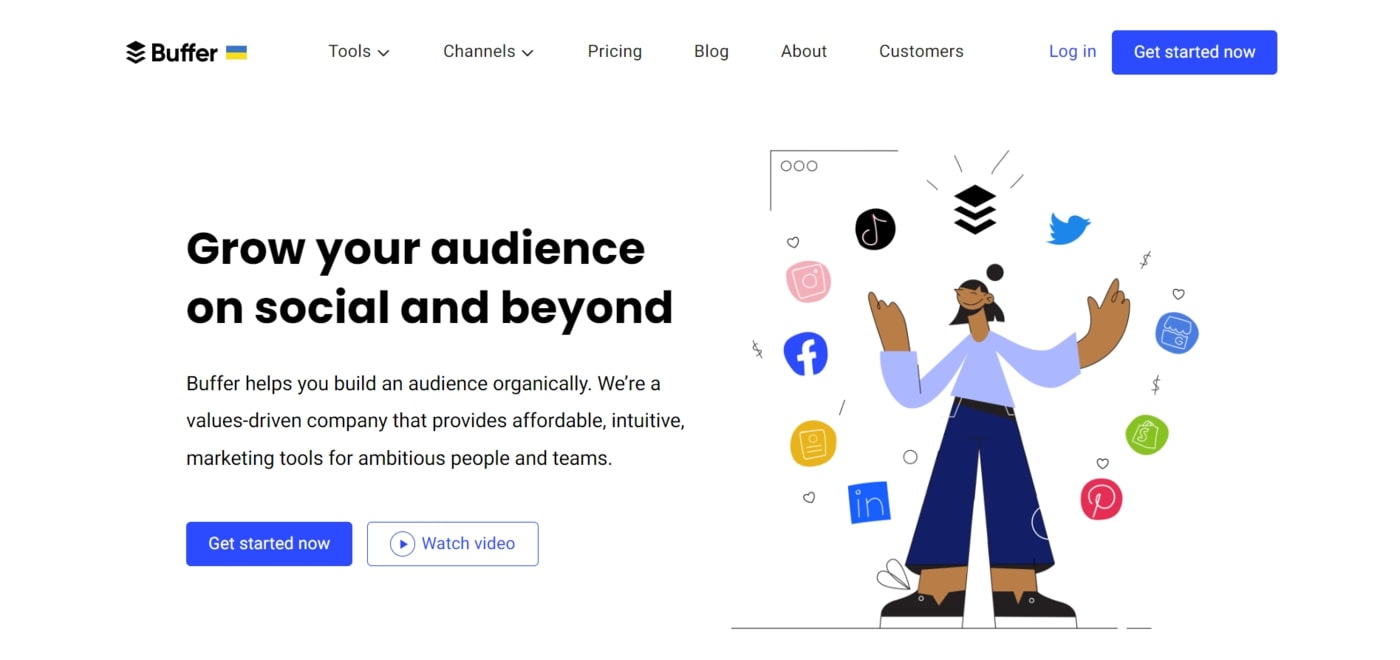
Buffer is an excellent tool for those looking to build an audience organically. The company is values-driven, providing affordable and intuitive marketing tools that are perfect for ambitious people and teams. Buffer helps you manage your social media so that you can spend more time on your business. If you’re looking for a way to streamline your content strategy and save time, this is the tool for you. With the ability to plan and publish for all your channels in one place, you’ll be able to get your content out faster and with less effort.
Buffer is a great social media publishing and scheduling tool that allows you to plan and publish content that will drive meaningful engagement and growth for your brand. The customizable posting schedules, different message composer for each social network, drafting feature to save your post ideas, and browser extension to quickly share content from anywhere are all great features that I really appreciate. The drafts and approval process is also really helpful in making sure that everything is perfect before it gets published. Overall, I’m really happy with Buffer and would recommend it to anyone looking for a great social media management tool.
Supported channels:
Buffer’s publishing tool is an easy way to manage your content for all your social media platforms from one simple dashboard. You can plan, schedule, and publish for Instagram, TikTok, Facebook, Twitter, Pinterest, LinkedIn, and Google Business Profile without having to switch between apps or websites.
Key features:
- Calendar View
- buff.ly link shortener
- Instagram direct scheduling
- Draft posts
- Post approvals
- Account management
Pricing:
Buffer has a limited free plan which includes up to 3 connect channels and 10 scheduled posts per channel. The Essential plan starts at $5 per month and per channel.
Sendible – best for agencies
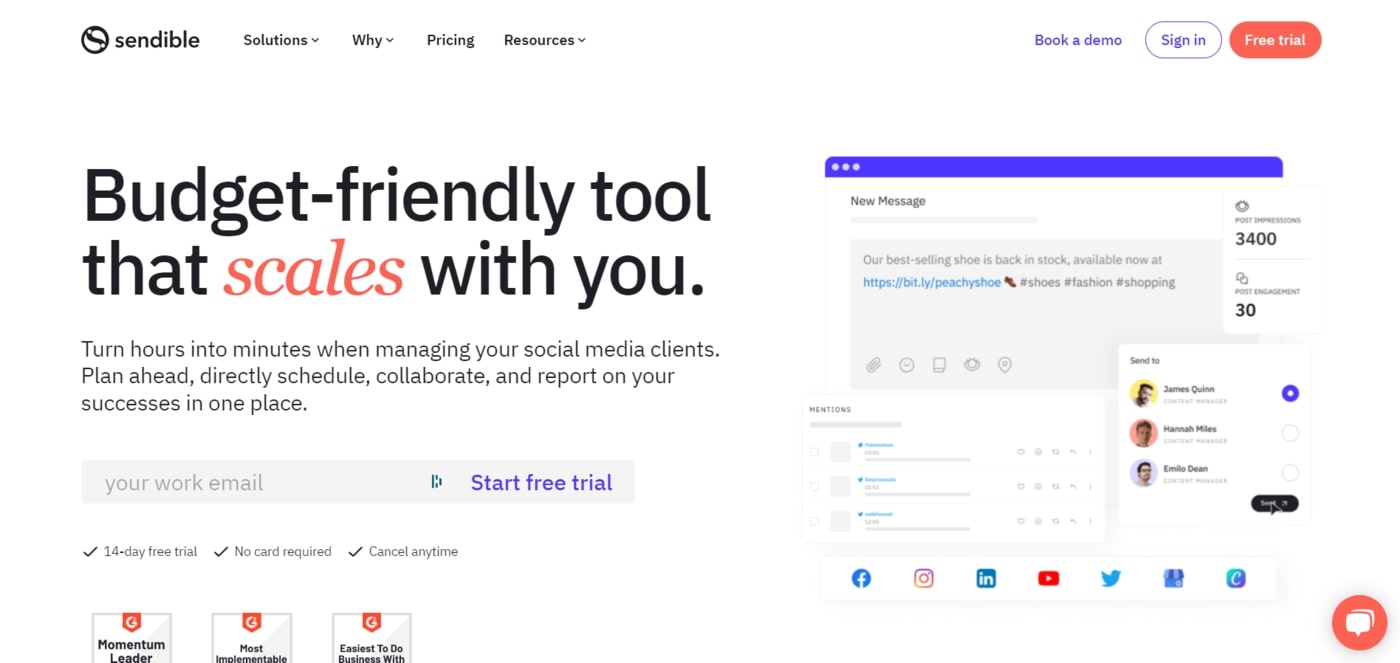
Sendible is an excellent social media management platform for agencies looking to more effectively manage social media for their clients. The Sendible platform centralizes all your social networks in one hub, making it easy to execute a winning social media strategy for multiple brands at scale. Positioned as a productivity tool for agencies, Sendible is sure to save your team hours of time. With powerful social media engagement, monitoring, publishing, and reporting features, Sendible provides you with all the tools you need to delight your clients every step of the way.
The Sendible platform makes it easy to create tailored content for each social media platform, saving you time in the process. You can also plan your client’s social media calendar in advance, schedule posts individually or in bulk, and give them visibility into what’s coming up.
With Sendible, you can group social media posts into campaigns and schedule them for specific days and times. The scheduling with queues feature makes promoting evergreen content easy and allows for better consistency. You can also get a visual overview of your social media posts, past and present, with the calendar view. Plus, you can easily edit, rearrange, and add more posts when needed.
Supported channels:
Sendible is a great way to auto-post directly to Instagram, Facebook, Twitter, Google My Business, LinkedIn.
Key features:
- White label dashboard
- Calendar view
- Built-in image editor
- Post validation
- Bulk scheduler & CSV uploads
- Recycle content
- Content library
- Bitly Branded Links
Pricing:
Sendible starts at $29 per month and offers the ability to manage 1 brand on all the supported networks.
Agorapulse

Agorapulse is an easy-to-use social media management software that helps you stay organized by saving time and easily managing your inbox, publishing, reporting, monitoring, and team collaboration tools.
If you’re looking for a social media management tool that will help you optimize your content and post schedule, Agorapulse is a great option. It has a publishing calendar that lets you see your content visually, and you can collaborate with your team in real time to approve and publish posts.
Supported channels:
Agorapulse currently supports the following platforms: Facebook, Twitter, Instagram, LinkedIn, and YouTube.
Key features:
- Calendar view
- Content library
- Assign and approve posts
- Reels and carousel publishing
Pricing:
Agorapulse offers a free plan with 10 scheduled posts. To schedule an unlimited number of posts, check out the Pro plan, which costs $79 per month.
Later
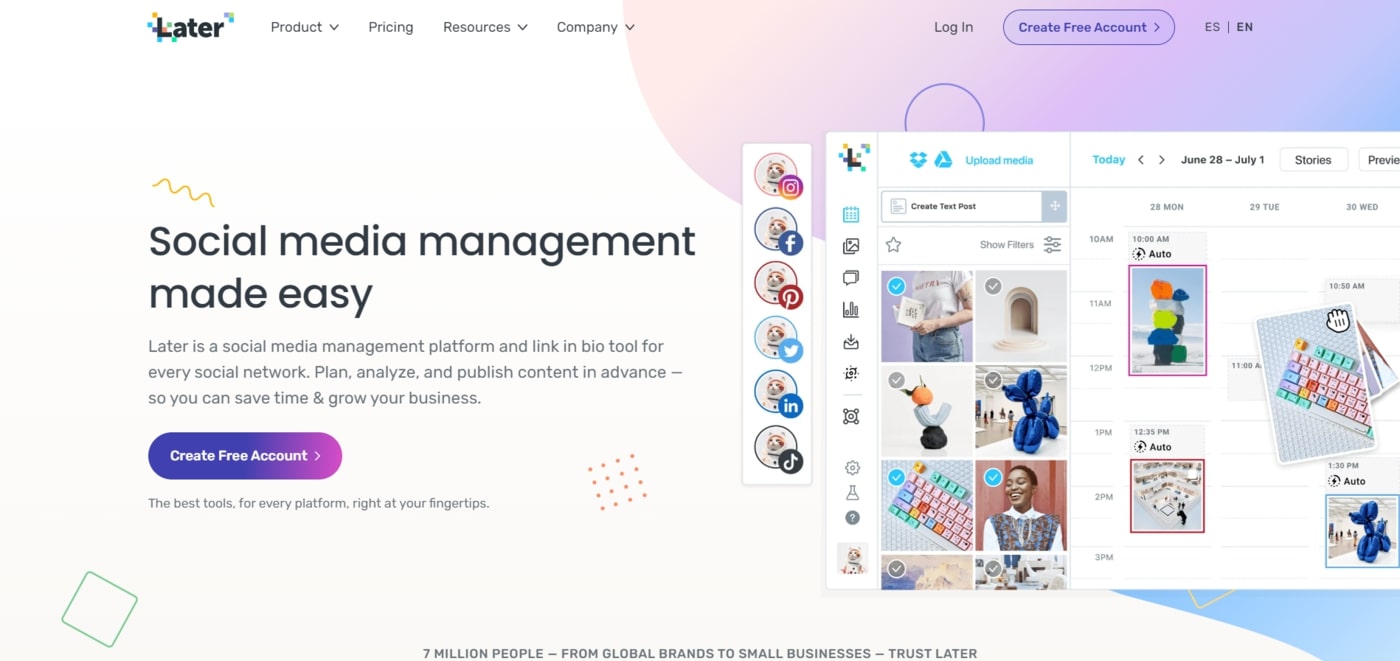
Later is a great platform for business owners, creators, agencies, and social media teams who want to grow their brands and businesses online. It makes it easy to manage your entire social media strategy in one place, which can save you a lot of time. Also, you can schedule posts to every social platform, get hashtag suggestions, find the best times to post, turn your images into clickable, shoppable posts with a custom link in your bio, and much more.
Later is a great tool for automatically publishing single-media posts to multiple social media platforms. Also, you can schedule posts to Instagram business profiles, TikTok Business Accounts, Facebook, Twitter, Pinterest, and LinkedIn. You can also schedule posts from Later on the web to multiple social profiles.
Supported channels:
The tool allows you to manage your business accounts on Instagram, TikTok, Facebook, Twitter, Pinterest, and LinkedIn.
Key features:
- Content calendar
- Media library
- Best time to post for Instagram and Tiktok
- Instagram Stories scheduling
- Instagram Reels and carousel publishing
Pricing:
Later starts at $18 per month.
Loomly
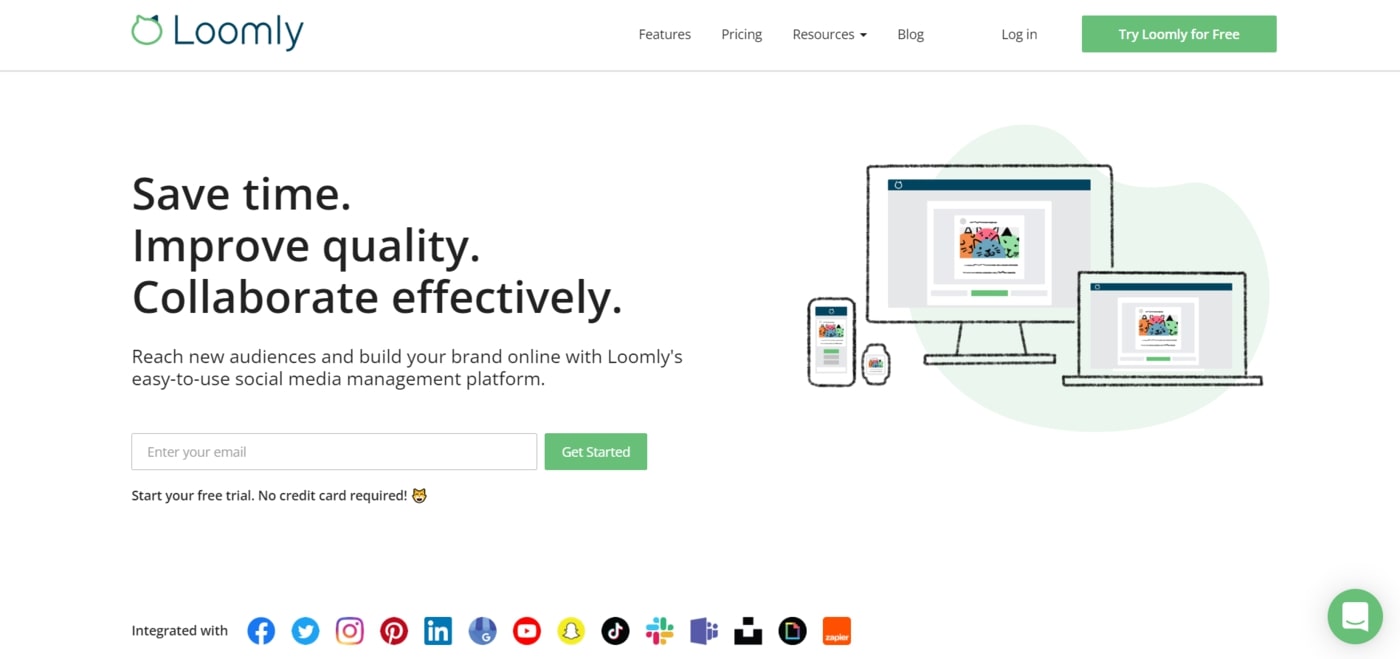
Loomly is an excellent social media management platform that is easy to use and helps you manage every aspect of your social media marketing strategy effectively. With Loomly, you can manage your brand assets in the Library, fuel your storytelling with Post Ideas, and polish your content with Post Optimization Tips.
Loomly is a great platform for controlling your brand messaging with post mockups and approval workflows. With native scheduling, post targeting, and sponsoring, you can reach your audience easily. Engage with your community through interactions and measure your performance with advanced analytics. Loomly is available as a web platform, with native mobile applications for iOS & Android.
The rich set of features helps you simplify your workflow and streamline collaboration to save time. Plus, you get notified every time someone in your team updates or comments on a piece of content, with email, push, Slack, and Microsoft Teams notifications. The platform is also great for optimizing your content and improving results.
Loomly is an intuitive platform that guides users step-by-step to create high-quality posts and ads. With its easy-to-use interface, Loomly offers users a wealth of features to help them produce outstanding content, including a post ideas generator, subject and label optimization, and a media studio with integrations for Unsplash and Giphy.
Supported channels:
Loomly is a great way to publish on social media platforms like Facebook, Twitter, Instagram, Pinterest, LinkedIn, Snapchat, and TikTok.
Key features:
- Calendar View
- Content Library
- Approval Workflow
- Post Ideas
- Ads Manager
- Hashtag Suggestions
- Loom.ly Link Shortener
Pricing:
Loomly starts at $26 per month and includes two users and ten social accounts.
SocialPilot
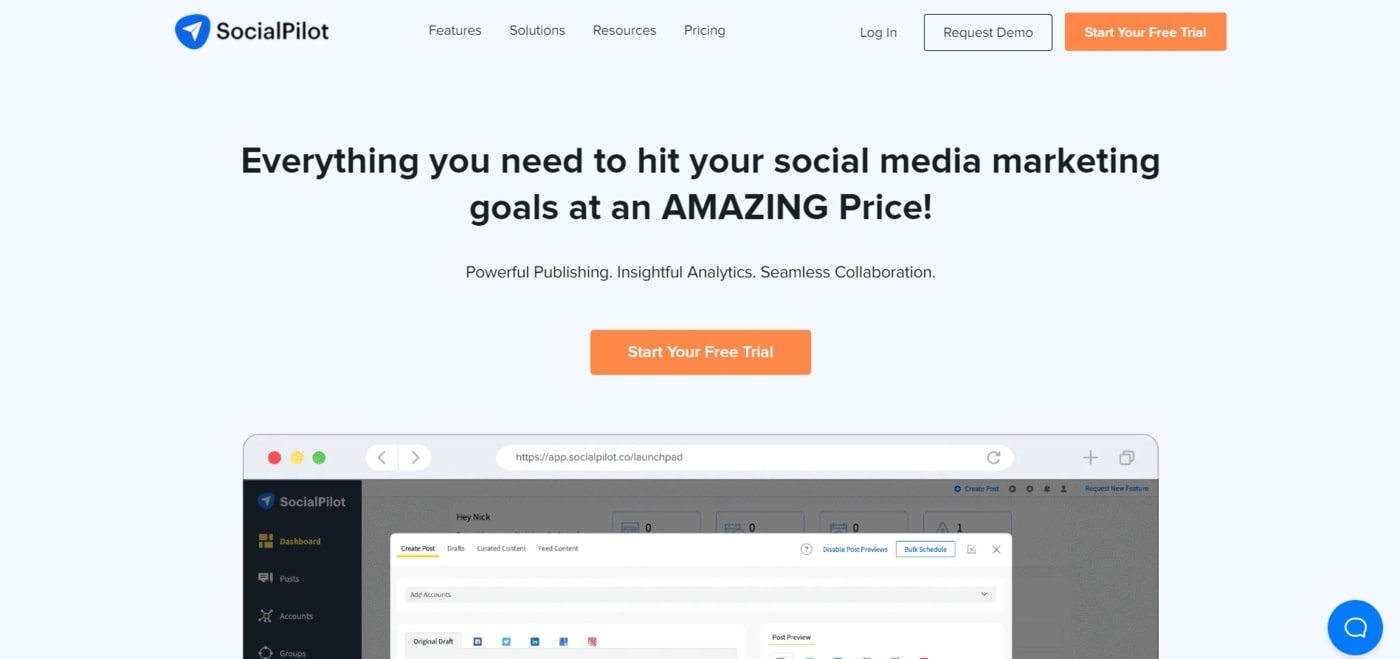
With SocialPilot, you can easily publish your content across all major social media platforms. The advanced Post Composer feature allows you to customize posts for each platform, optimize a post for multiple social networks, and schedule social media posts to time slots when your fans and followers are most active. You can also easily reschedule posts for a different date and time by simply dragging and dropping them on the calendar.
If you’re looking for a social media management tool that will help you save time, SocialPilot is a great option. With its smart scheduling feature, you can share the same posts multiple times at different times for maximum reach. You can also bulk schedule up to 500 posts at once, which is a great way to fill up your calendar in advance.
Supported channels:
With SocialPilot, you can easily schedule and publish your posts on all of the most popular social media platforms, including Facebook, Twitter, LinkedIn, Instagram, Pinterest, TikTok and VK.
Key features:
- Social Media Calendar
- Bulk Scheduling
- URL Shortener
- Client Management
- Image Editor
- Detailed Social Media Analytics
Pricing:
SocialPilot starts at $25.50 per month, includes one user and ten social media accounts.
Social Media Management Software FAQ
Social media management software is used by businesses, organizations, and individuals who want to be more efficient and effective at managing their social media channels.
There is a variety of social media management software available, each with its own set of features. Some of the more popular options include Mention, Hootsuite, Buffer, and Sprout Social.
