You can design a website or an app with the best wireframe tools. This is why there are wireframe tools that can help you create a rough outline or a prototype. You can create wireframes using general-purpose design software like Adobe’s apps. This allows you to complete the design process in one place.
Which one should you choose? I have compiled a list of recommendations for the top wireframe tools in each camp based on our reviews. You can use wireframing tools in different ways. Additionally, I have reviewed and tested their interfaces and compared their power to help us choose the best wireframe tool overall.
You can use a landing page builder to create landing pages if you have a design in mind.
What are wireframe tools?
Designers can quickly and efficiently create wireframes of their designs using the Wireframe tool.
Also, designers can drag and drop placeholders to images, headers and content, and then quickly move them around to create an initial draft that can be edited later.
What is the purpose of wireframing?
Wireframes are used by designers to design the interface of a page, including space allocation, content prioritization and functionalities.
Overall, there are many benefits to using a wireframe for the layout of a website, such as:
- Highlighting the links between pages
- Different types of information displayed on the user interface
- Demonstrate the intended functionality
- Prioritizing content creation
What makes a good wireframe tool?
A website designer will benefit from some of the functionalities offered by a good wireframe tool.
These include:
- A UI kit that is either in-built or can be uploaded: You’ll want to choose a wireframe app with an in-built UI library or the option to upload your own.
- Scalable mockup fidelity: Good wireframe apps allow you to choose between a very basic, low-fidelity mockup in grayscale and a more complex mockup in high-fidelity.
- Collaboration: In a post-pandemic world, it is important to be able to share work and let others make changes.
- Export options: Once you have finished your mockup you will want to be able export portions as HTML or access basic CSS code so that you can quickly implement development.
The 7 best wireframe tools:
- Figma – best for free
- Sketch – best for macOS
- Adobe XD – best for Adobe users
- Justinmind – for interactive previews
- UXPin – for working with developers
- MockFlow – for product design
- Visily – for AI-powered design
Best wireframe tool for free
Figma is a cloud-based tool that offers a powerful alternative to Sketch and XD. It offers a range of features that can be used by anyone, no matter if you are a solo designer or part of a larger team.
There are many free wireframe tools available. Figma is a great tool to use if you have a small budget, but it can also be used by your entire team as a single tool. FigJam is an online whiteboard that works alongside Figma to help you brainstorm and map user flows. So, you can then jump straight into prototyping and wireframing without having to export your ideas.
Figma makes wireframing simple and fast. Figma allows you to either create your own UI components or use pre-designed ones. However, it is easy to create artboards and add text and shapes to your artboards. You can also add prototyping to get a better understanding of the flow. The left-hand panel allows you to organize everything, including layers, artboards and pages within the same design document. You can either use a column overlay to make responsive design (if you prefer Bootstrap grid), or the Figma constraints that tell each element what it should do when the design is resized in order to match different screen sizes.
Figma’s vector-based pen was another feature that I liked. While many tools offered vector-based drawing, they were limited in their ability to connect to the original point. Figma’s vector networks tool allows you to create complex shapes in just a few clicks.
Figma is also known for its opportunities to collaborate with other team members. Figma is a web-based wireframing tool that allows multiple team members to log in simultaneously and view the design file. They can edit the design or add content. It’s best feature is that a team can have a conversation within the design file. They can leave sticky notes-like comments which other members can reply to or mark as completed.
Developers can access CSS code within the design file to export individual elements when it is time for your team to take control.
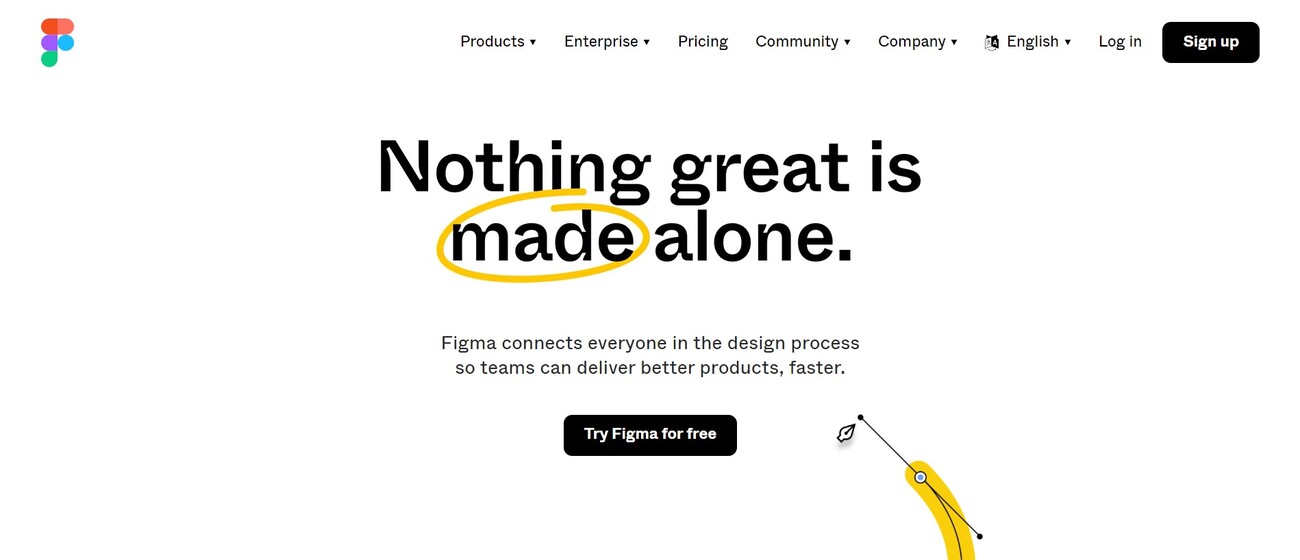
Features:
- Easiest to use and shallow learning curve
- Unlimited personal files and pages
- Unlimited collaborators
- Plugins, widgets, and templates
- Available for Web, macOS, and Windows
- Available Wireframe Kits
Pricing:
Figma offers a free plan. The Figma Professional plan $15 per editor per month or $12 if billed annually.
Best wireframe tool for macOS
Sketch has been a top-rated vector design tool for Mac users since its 2010 release. It can be used by itself for wireframes, modern UI and icon vector design (on a pixel based canvas no less), and interaction design. Its interface is simpler than Adobe Illustrator and Affinity Designer, which are vector design heavyweights. This simplicity allows Sketch to quickly create wireframes using a combination artboards as well as vector design shapes.
You’ll notice the Sketch app doesn’t have any built-in UI components when you install it to your Mac. Although you can create your own components for your wireframe process, there is an entire online community that has created and shared many free wireframe design templates. You can download a variety of icons and buttons that you can use in your Sketch file with a single click.
Sketch has layout templates for Android icons and iOS app icons. It also syncs to Unsplash so you can quickly search for and use royalty-free images for your designs. You can also choose to use a random image as a placeholder if you don’t want to disrupt the flow of your design process or if you simply like to play the dice.
Sketch was previously limited in its availability as a desktop app. This put an end to its collaboration capabilities. Sketch allows users to collaborate in real time in shared workspaces from their desktop apps. Add your design to a shared workspace and invite your colleagues. Everyone can start working on the same design immediately.
While testing the app, I noticed that it displayed my collaborators’ names and cursors as they worked. This feature allows you to easily track who is doing what on the canvas. If you just want to watch the process of design, Sketch allows you to use Follow mode.
You can export your entire design and/or individual elements when it is time to hand-off. You can also take advantage of the many integrations available to send your wireframes further down in the design process.
Sketch is a very similar app to Apple’s. Although Sketch looks great and offers many features, it can be a little difficult to use. It was not always easy to understand the location of options and tools. But once you get the hang of it, you’ll see that Sketch is a household name in the design work for a reason: it’s a powerful wireframing tool that lets you create detailed, vector-based designs in an aesthetically-pleasing interface.
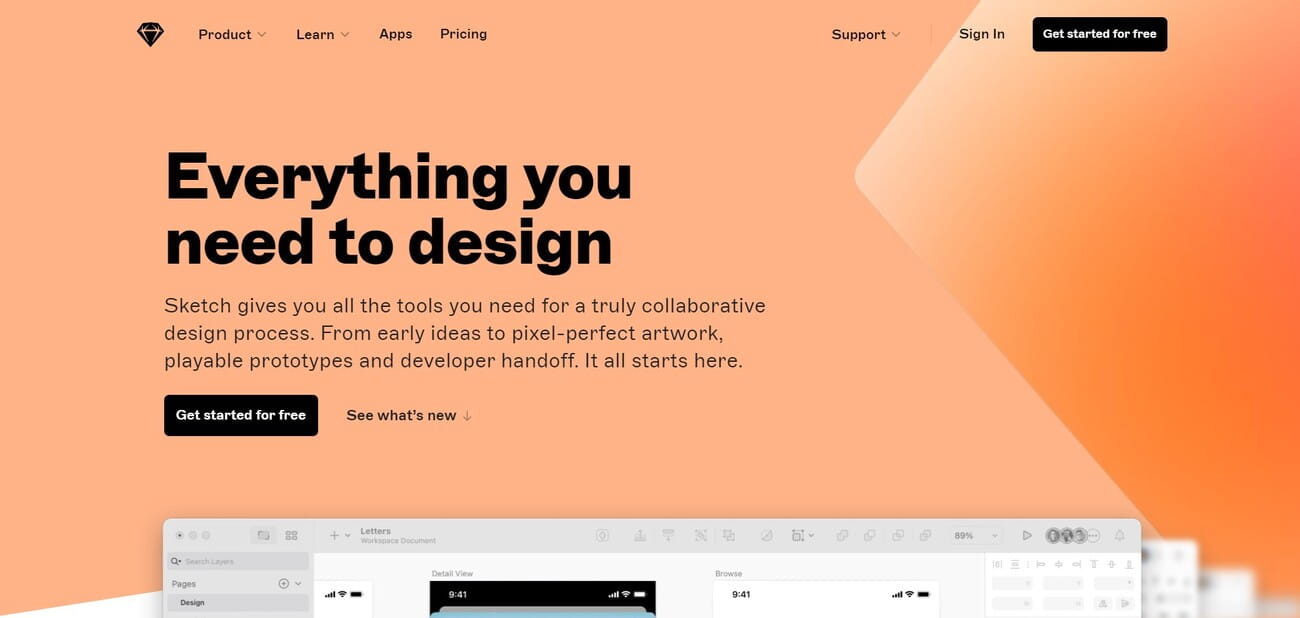
Features:
- Easy to use
- Native macOS editor
- Prototyping
- Real-time collaboration
- Developer handoff
Pricing:
The Standard plan starts at $9 per month or $99 per year.
Best wireframe tool for Adobe users
Adobe products are notorious for being complex and feature-heavy, but Adobe XD is a simple-to-use tool for interface design and wireframing. XD can do everything, from wireframing to basic prototyping. XD’s minimalist interface is a refreshing change from other Adobe tools.
A set of interactive onboarding lightboxes help you quickly get familiar with the tools available to you as soon as you open the app. For beginners, the intuitive interface and fast onboarding make it easy to use professional wireframe design software without spending too much time learning it.
The left-hand navigation bar contains basic wireframe vector design tools. UI elements are not included. However, you can quickly Google search for free alternatives. XD offers many responsive design tools, including the ability to create multiple artboards and overlay a Bootstrap 12-column grid or the responsive resize tool that allows you to create different elements.
Like Sketch, Adobe XD can only be accessed from a desktop. However, it doesn’t prevent collaboration between teams. Adobe XD is part the Adobe Creative Cloud. To save your design to the cloud, invite your team. All of your collaborators will be able to view and edit the same design in their desktop apps.
Many wireframing applications require that the interface design files be exported to another tool in order to create interactive prototypes. Adobe XD allows you to create the wireframe and mockup in one design file. This makes it easier to use multiple tools or reexport multiple times for each iteration. XD allows you to publish your prototype, whether it’s a simple wireframe or a fully interactive prototype. You can also share the link with other users so that they can see and comment.
AdobeXD keeps track of basic CSS and HTML so that you can access the code right from the interface, when you hand it off to your programming staff.
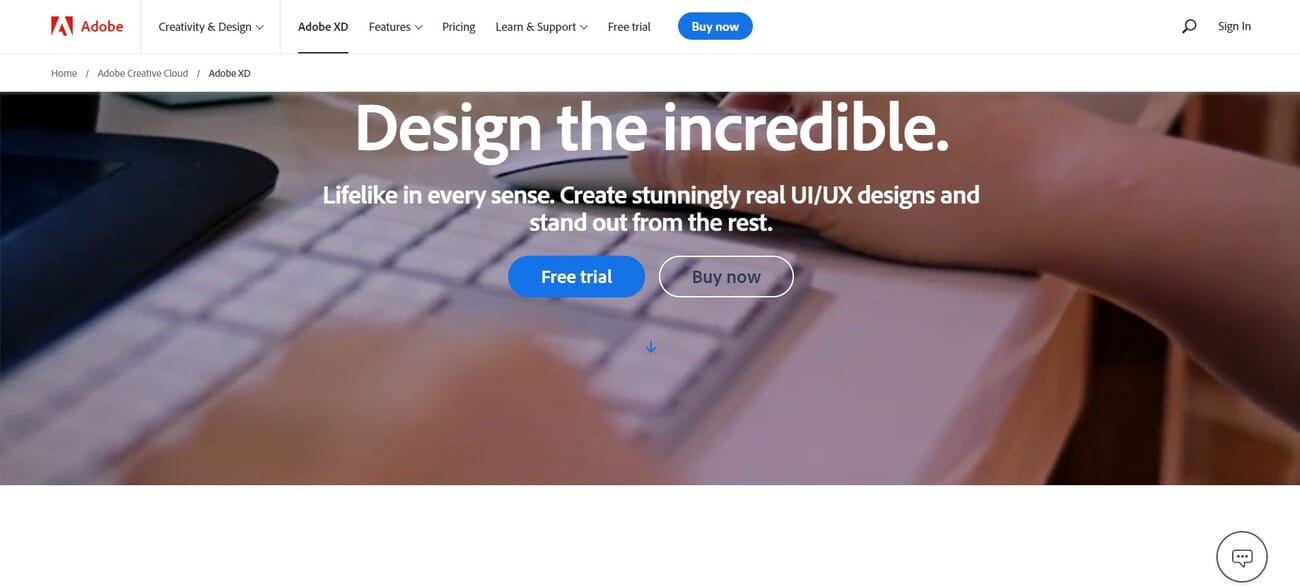
Features:
- Easy to use
- Access Adobe fonts
- Photoshop and Illustrator integration
- Reusable components
- Animations and video playbacks
- Developer handoff
Pricing:
Adobe XD plan starts at $9.99 per month or $99.99 per year.
Best wireframe tool for interactive previews
Justinmind is easy to use and fun to learn. It also allows you to create wireframes that can be used as prototypes. This is possible because it includes interactive prototype elements, such as text inputs, radio buttons and dropdowns. Other apps have not bothered to create them. A working dropdown in Sketch or Figma would require three screens to create at the basic wireframe level. Justinmind makes it easy to add the dropdown to your wireframe in one click.
The ease of creating and sharing realistic wireframes can help you save hours, if not days, on any given project. Justinmind is a great tool for getting real feedback on designs earlier in the wireframe stage.
Justinmind’s layout is easy to understand, aside from the content of each element, because all design elements are located on the left side. Organization elements, such as folders, lists of screens, etc., are located on the right-hand side. You will find the organization elements (such as folders, list of screens, etc.) on the right. As I was testing, it all felt very intuitive.
Justinmind’s desktop access is similar to AdobeXD or Sketch. You can still collaborate with your team in real time, just like AdobeXD and Sketch. Justinmind’s cloud server allows you to create a Shared Prototype of your design. This will store an updated copy as well as detailed history for all users. Justinmind works with a check-in/checkout collaboration model. This means that not all users will be able to edit the same page, or element, at the same time.
Justinmind has a low learning curve. However, the advanced elements of Justinmind may not be suitable for those who need to create a simple wireframe quickly.
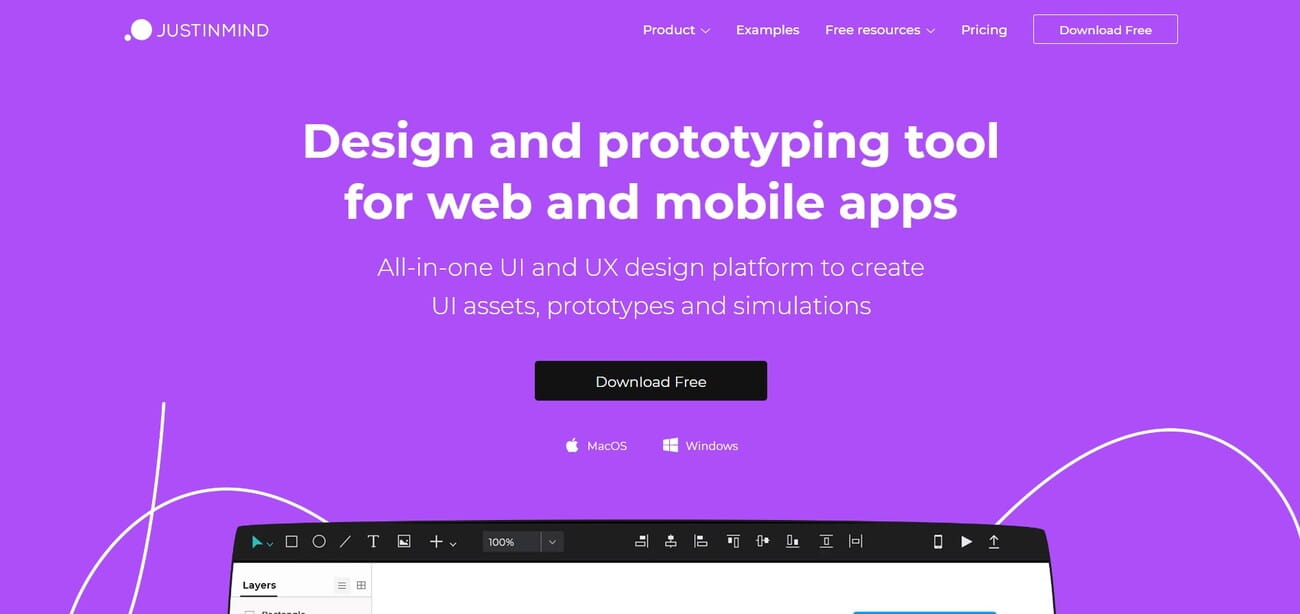
Features:
- Easy to use
- Unlimited projects
- Interactive input forms
- Design templates
- Free UI kits and components
- Prototyping
- Vector-based editing
Pricing:
Justinmind offers a free plan. The Standard plan starts at $19 per month or $9 if billed annually.
Best wireframe tool for working with developers
UXPin is a favorite of interface designers and is often recommended to anyone learning how wireframe. Although UXPin’s rich feature set can prove difficult for new designers to grasp, it is definitely worth the effort.
UXPin allows you to create wireframes using a built-in library UI elements. These can be dragged and dropped directly onto your canvas. This wireframe has a higher level of functionality and flow, so you can spend less time redesigning components. UXPin is able to read Sketch and Photoshop files. This allows you to quickly turn your wireframes into prototypes. You can then import the finished design back into UXPin and take advantage of other tools such as adding interactions, presenting to teams, and giving the design specs to a developer.
UXPin’s unique wireframe and interface design features are not the only thing that makes it stand out among the many wireframe and prototype tools. It is the live presentation and documentation capabilities that make UXPin different. UXPin allows you to create a prototype of your design and collect feedback. You can also choose how many invitees you wish to see.
Click the Preview button in the top toolbar to access this feature. You can then choose what type of access you want to give viewers (e.g. the ability to view comments and specs, documentation, etc.). Then, share the provided link. This sharing option allows for final review, approvals and hand-off of design documentation all in one place. Everyone is informed when your design reaches the final stretch.
UXPin claims to be a wireframing tool that is “DesignOps-focused” and the software delivers on that promise. The library of drag-and drop elements is HTML-enabled, which means that any wireframe you create will be focused on design ops and not code. UXPin may be the right tool for you if you are looking for a design tool to create a seamless transition from prototype into production.
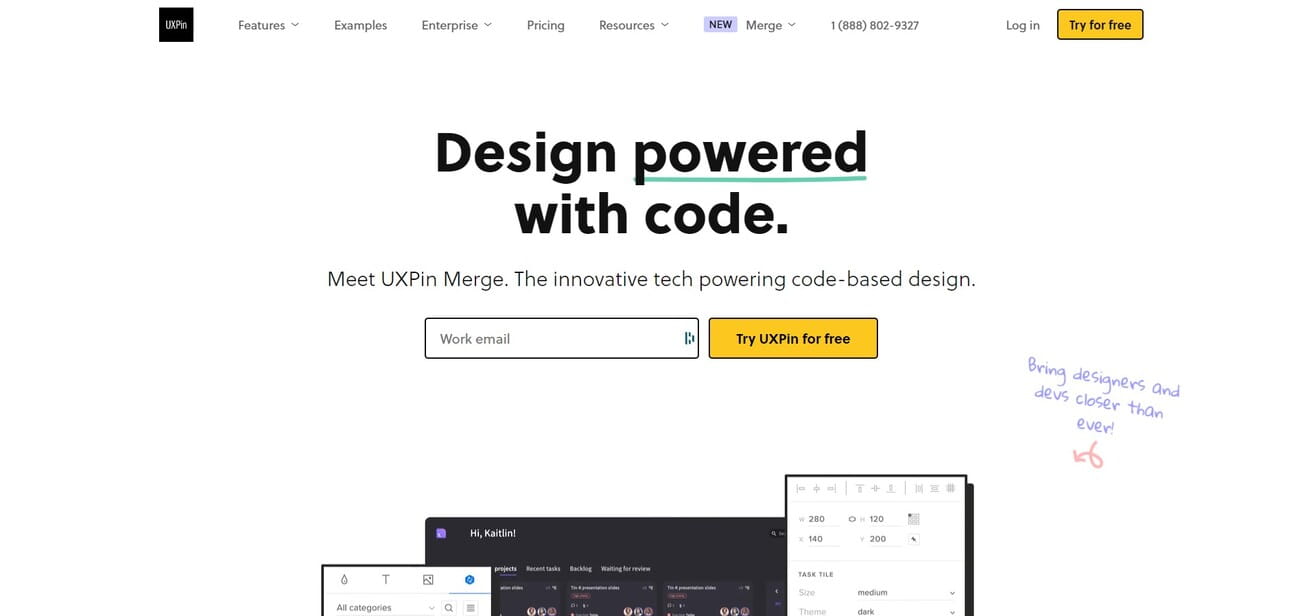
Features:
- Design handoff process
- Real-time collaboration
- Built-in UI libraries
- Shared design libraries
- Prototyping
Pricing:
The Basic plan starts at $24 per month or $19 if billed annually.
Best wireframe tool for product design

MockFlow is available for Windows and Mac. It functions as a digital whiteboard. MockFlow is a web-based platform that includes a wide range of components to support a variety of user interfaces including iPhone, iPad and Android phones, Apple Watch, Android watch, and Android Watch.
Mockflow allows you to create wireframes using a whiteboard. To accommodate your team’s current planning stage, you can create sketchy (doodles), outline and high-fidelity wireframes. Mockflow has a design repository that allows you to create UI flows and versioning.
MockFlow’s main benefit is its large user base and the vast array of wireframe templates, UI packs and other files that they have uploaded.
These wireframes can be easily exported once they are created in a variety of formats including HTML, wire, Microsoft Word, and Adobe PDF.
MockFlow comes with a range of collaboration tools such as iterative annotation comments and real-time editing.
MockFlow’s basic version is completely free. However, you can purchase additional functionality for a nominal fee.
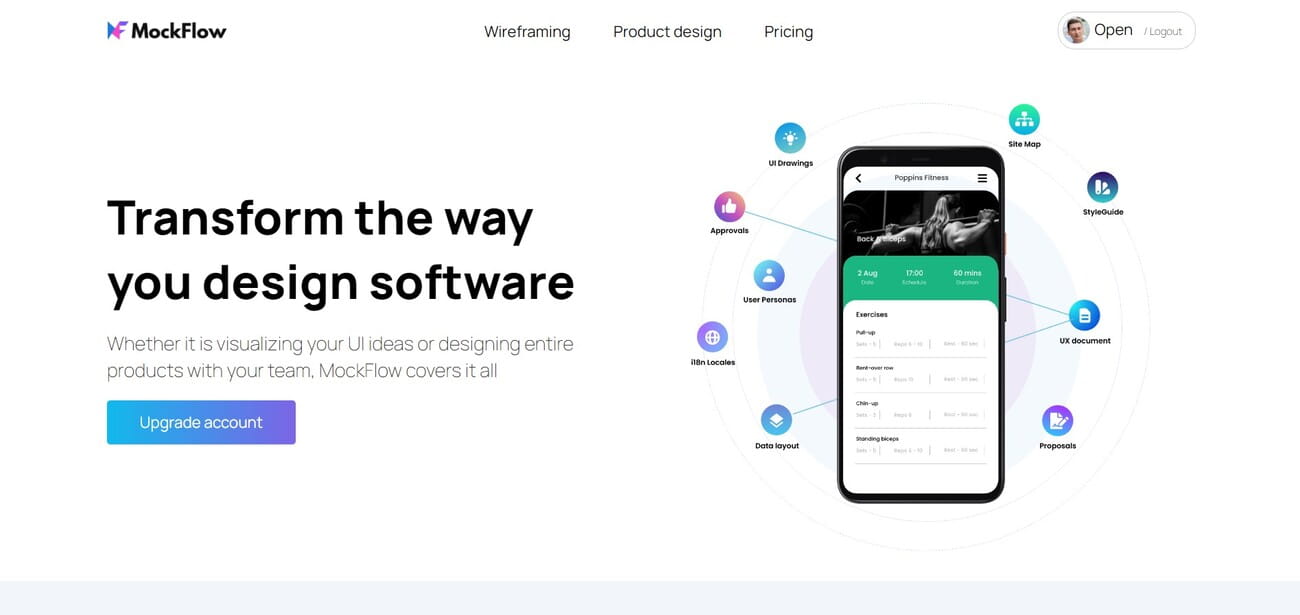
Features:
- Advanced features for product design
- Hand drawn wireframes
- Customer journey map and user personas
- Site map and data layout
- Style guide
- Dashboard embeds (Google docs, Youtube, Figma files etc.)
Pricing:
Mockflow offers a free plan. The Wireframing plan starts at $19 per month or $14 if billed annually.
Best wireframe tool for AI-powered design
Visily, a non-designer software that uses AI to transform wireframing, brings your notepad drawings to the computer with just a few clicks. Visily’s collaboration tools let you share your work and collaborate on the same project with others.
Visily allows you to have multiple mockups of a project, similar to project management software. They can be saved in a folder structure. This will allow you to stay organized even in chaos. The navigator is another feature I love. The navigator is located on the right-hand side of your screen. It can be used to navigate to a particular screen if you get lost or your canvas grows out of control.
Visily’s AI is still very early in development. If you want to get the most from the sketch-to design feature, you will need to use their sketching guide.
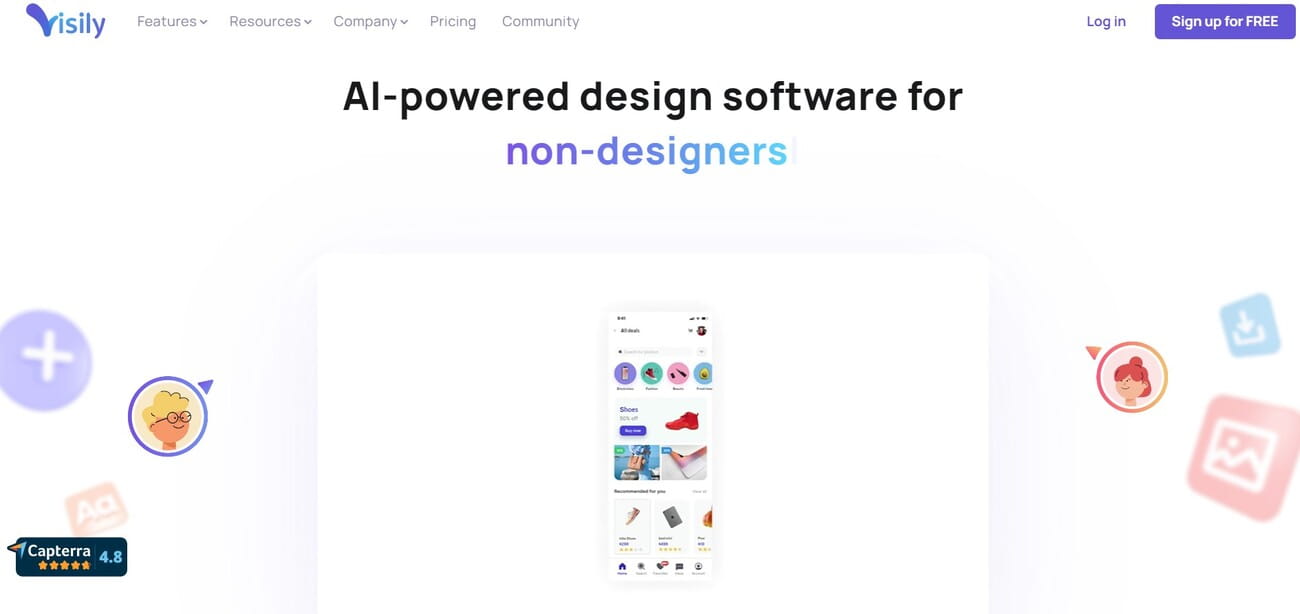
Features:
- Interactive onboarding
- Start with pre-built templates
- Convert hand drawn UI to mockup (AI)
- Convert screenshot to mockup (AI)
Pricing:
At the moment, Visily is completely free to use. The company intend to add paid plans in the future.
Best wireframe tools FAQ
A wireframe is a schematic design used to define the sections, elements, and features of a user interface.
Figma, Sketch, Adobe XD, Justinmind, UXPin, MockFlow, and Visily are some of the best wireframing tools on the market.
Figma is very easy to use, yet very powerful and versatile.
Figma is a free web-based tool offering a strong alternative to Sketch and Adobe XD.
