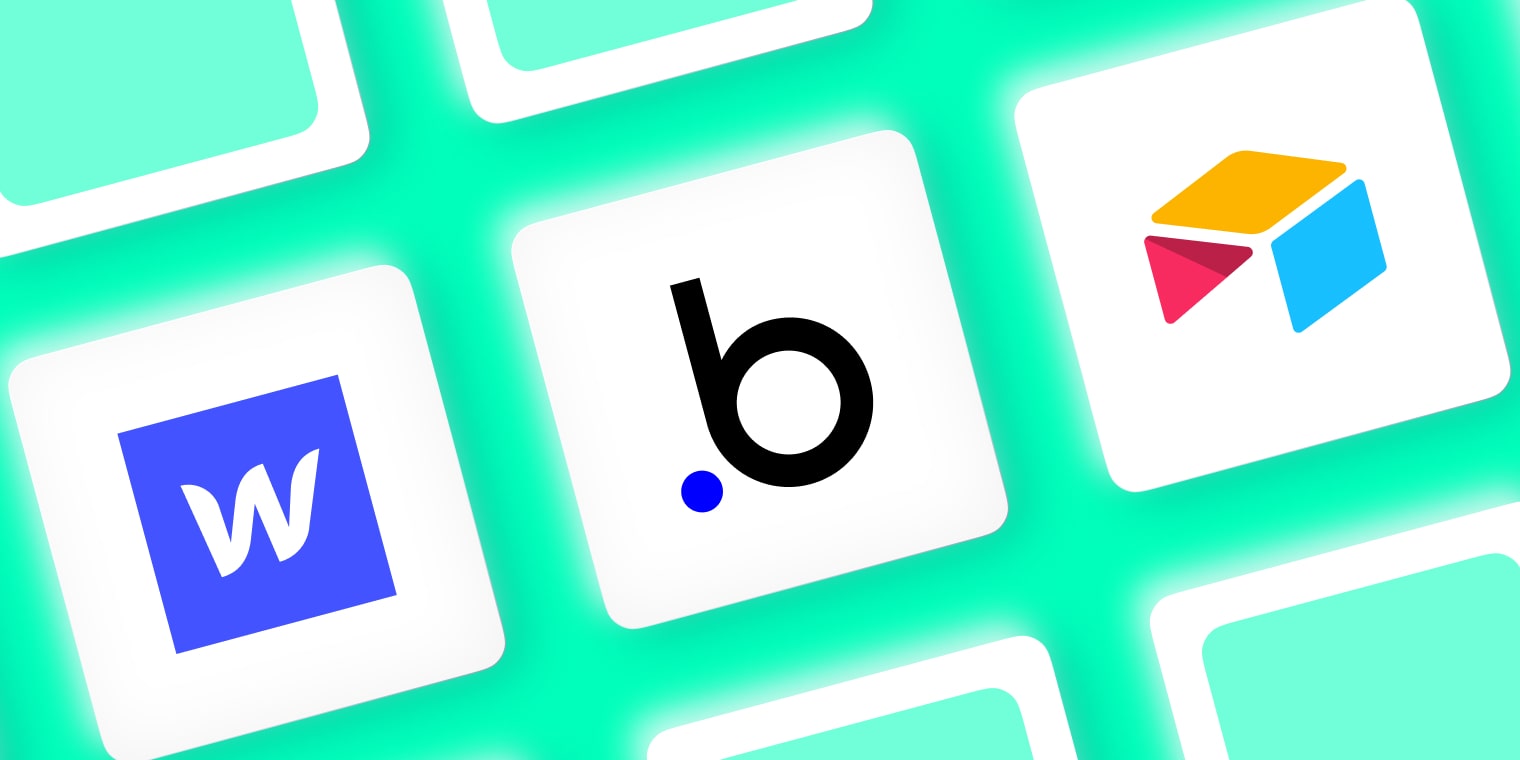Do you want to build your website, app, or software without having to learn how to code? Then you need to know about no-code tools. These platforms offer a range of features that allow you to create amazing digital products without writing a single line of code. In this post, we’ll share 12 of the best no-code tools you can use to bring your ideas to life.
What are no-code tools?
No-code tools are platforms that enable individuals to build applications and websites without writing any code. It’s a great way to give people with limited coding experience the power to create and customize digital solutions. With no-code tools, you can create and deploy applications, websites, and workflows in a fraction of the time compared to coding them from scratch. This makes it possible to quickly bring your ideas to life!
1. Webflow
Webflow is a no-code platform that lets you create professional websites without any coding. It has a drag-and-drop interface that allows you to design your website visually. Webflow also offers many templates and customization options, so you can create a unique website that fits your brand.
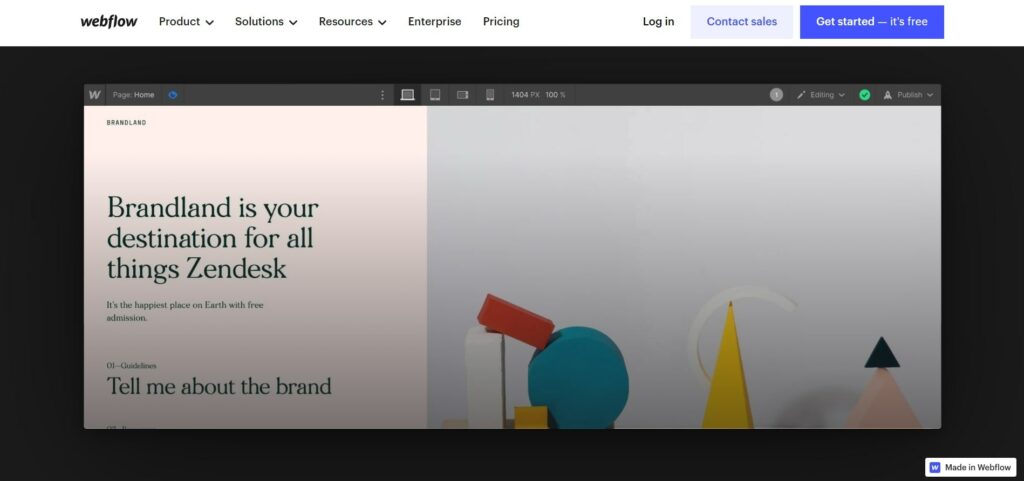
Webflow is perfect for anyone who wants to create a website that looks and feels custom-made. Its powerful design tools allow you to create complex layouts and animations without any coding. Additionally, Webflow offers features such as CMS, eCommerce, and hosting, that can help you manage and scale your website.
One of the unique features of Webflow is its ability to create responsive websites. With Webflow, you can design your website for desktop, tablet, and mobile devices, ensuring that your website looks great on all screens. Webflow also offers a powerful CMS that allows you to manage your content easily, and an eCommerce platform that lets you create an online store without any coding.
Whether you’re a freelancer, a small business owner, or a marketer, Webflow can help you create a professional website quickly and easily. With its user-friendly interface and powerful features, Webflow is a great choice for anyone who wants to create a custom website without writing any code.
2. Bubble
Bubble is a no-code platform that lets you create web and mobile applications without any coding. It has a drag-and-drop interface that allows you to design your application visually. Bubble also offers many templates and customization options, so you can create a unique application that fits your needs.
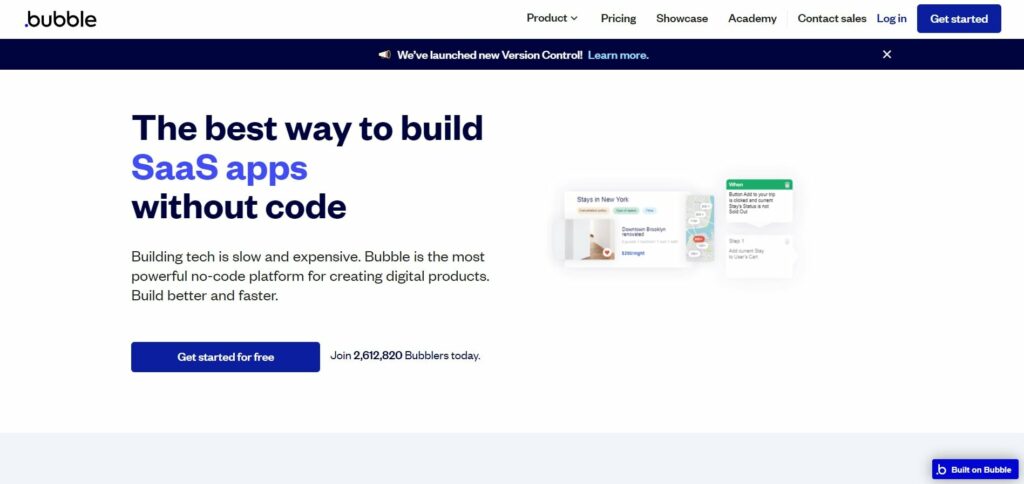
Bubble is perfect for anyone who wants to create a custom application without any coding. Its powerful design tools allow you to create complex workflows and user interfaces. Additionally, Bubble offers features such as data management, user authentication, and payment processing, that can help you build a complete application.
One of the unique features of Bubble is its ability to create responsive web and mobile applications. With Bubble, you can design your application for different screen sizes and devices, ensuring that your application looks great on all screens. Bubble also offers a visual workflow editor that allows you to create complex business logic and automate tasks easily.
Whether you’re a startup founder, a small business owner, or a developer, Bubble can help you create a custom application quickly and easily. With its user-friendly interface and powerful features, Bubble is a great choice for anyone who wants to build a custom application without writing any code. Plus, with its integrations with other no-code tools, you can easily connect your Bubble app to other platforms and services to create a complete solution.
3. Adalo
Adalo is a no-code platform that lets you create mobile applications without any coding. It has a drag-and-drop interface that allows you to design your application visually. Adalo also offers many templates and customization options, so you can create a unique application that fits your needs.
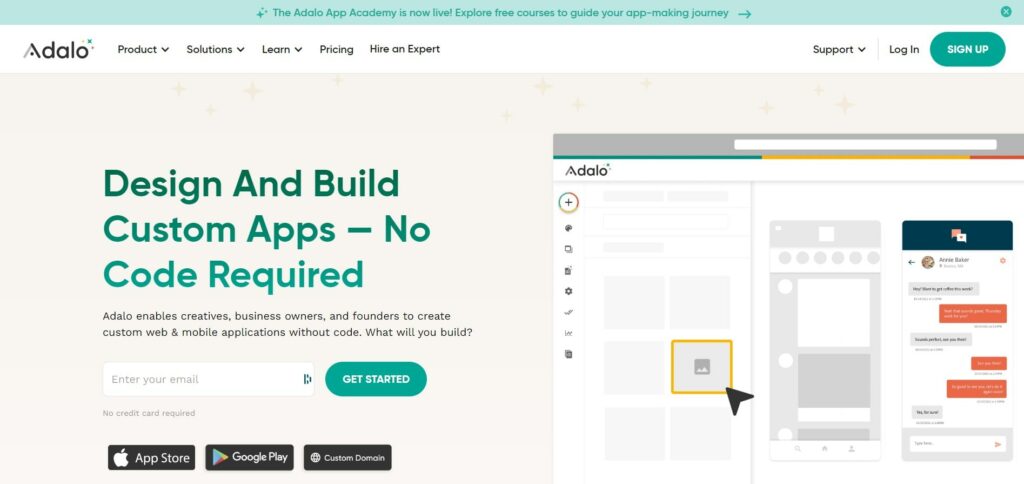
Adalo is perfect for anyone who wants to create a custom mobile application without any coding. Its powerful design tools allow you to create complex workflows and user interfaces. Additionally, Adalo offers features such as data management, user authentication, and push notifications, that can help you build a complete mobile application.
One of the unique features of Adalo is its ability to create native mobile applications for both iOS and Android. With Adalo, you can design your application once and publish it to both app stores, saving you time and effort. Adalo also offers a visual workflow editor that allows you to create complex business logic and automate tasks easily.
Whether you’re a startup founder, a small business owner, or a developer, Adalo can help you create a custom mobile application quickly and easily. With its user-friendly interface and powerful features, Adalo is a great choice for anyone who wants to build a custom mobile application without writing any code. Plus, with its integrations with other no-code tools, you can easily connect your Adalo app to other platforms and services to create a complete solution.
4. Glide
Glide is a no-code platform that lets you create mobile applications from Google Sheets without any coding. It has a simple interface that allows you to design your application visually using Google Sheets as your database. Glide also offers many templates and customization options, so you can create a unique application that fits your needs.
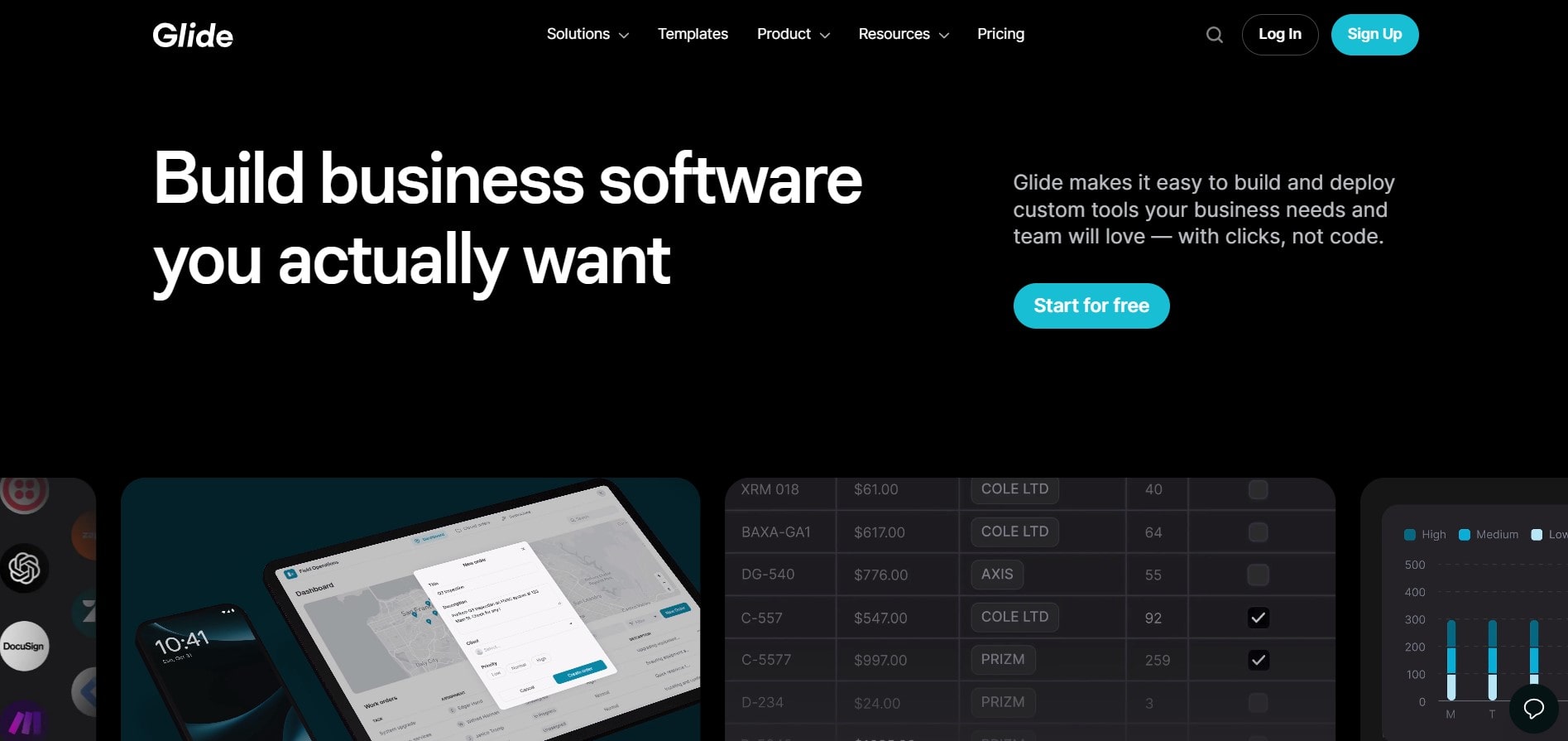
Glide is perfect for anyone who wants to create a mobile application quickly and easily using data they already have in Google Sheets. Its simple design tools allow you to create a basic mobile application in minutes, without any coding. Additionally, Glide offers features such as user authentication, form submissions, and notifications, that can help you create a functional mobile application.
One of the unique features of Glide is its ability to create mobile applications directly from Google Sheets. With Glide, you can connect your Google Sheets data and turn it into a mobile application in just a few clicks. Glide also offers a visual builder that allows you to customize the look and feel of your application, as well as add new functionality using pre-built components.
Whether you’re a small business owner, a teacher, or a marketer, Glide can help you create a mobile application quickly and easily using data you already have in Google Sheets. With its simple interface and powerful features, Glide is a great choice for anyone who wants to create a mobile application without writing any code. Plus, with its integrations with other no-code tools, you can easily connect your Glide app to other platforms and services to create a complete solution.
5. Zapier
Zapier is a no-code platform that lets you automate workflows between different applications without any coding. It allows you to connect different web applications together and automate tasks between them. With Zapier, you can create automated workflows, called Zaps, that trigger actions in one application based on events in another application.
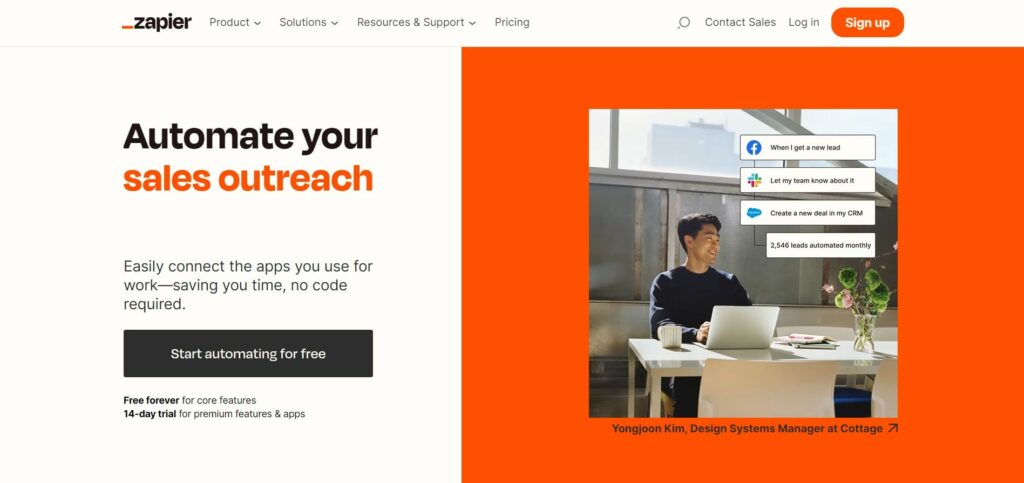
Zapier is perfect for anyone who wants to automate tasks between different web applications. Its powerful integration capabilities allow you to connect over 2,000 web applications, including popular tools like Gmail, Slack, and Trello. Additionally, Zapier offers features such as filters, delays, and multi-step Zaps, that can help you create complex workflows.
One of the unique features of Zapier is its ability to create custom integrations between different web applications. With Zapier, you can create custom Zaps that perform exactly the tasks you need, without writing any code. Zapier also offers a visual builder that allows you to customize the steps in your Zaps and test them before you put them into production.
Whether you’re a marketer, a small business owner, or a developer, Zapier can help you automate tasks between different web applications quickly and easily. With its user-friendly interface and powerful features, Zapier is a great choice for anyone who wants to automate tasks without writing any code. Plus, with its integrations with other no-code tools, you can easily connect your Zapier workflows to other platforms and services to create a complete solution.
6. Airtable
Airtable is a no-code platform that lets you create custom databases, spreadsheets, and project management tools without any coding. It has a simple interface that allows you to design your data models visually, and offers many templates and customization options, so you can create a unique solution that fits your needs.
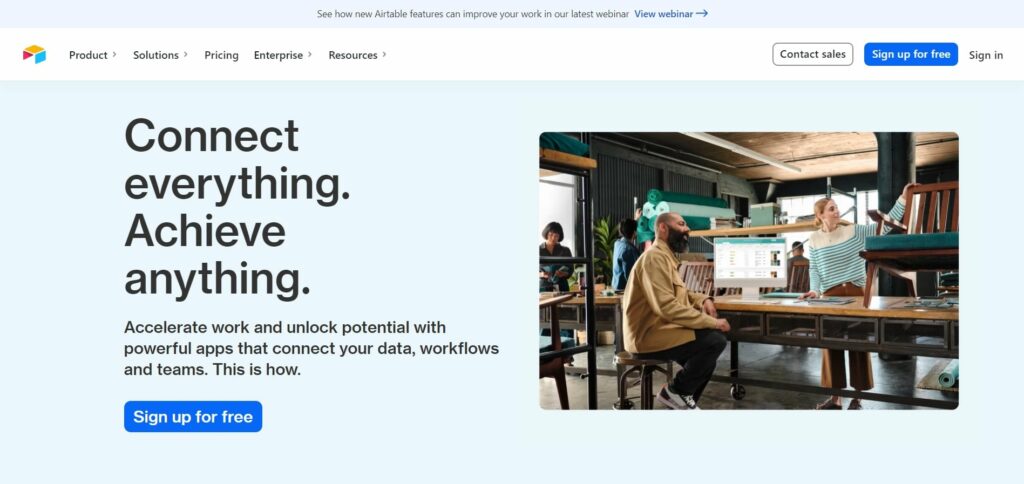
Airtable is perfect for anyone who wants to create a custom database or project management tool without any coding. Its powerful database capabilities allow you to store and manage complex data structures, while its project management features allow you to collaborate with others and manage tasks easily. Additionally, Airtable offers features such as user authentication, form submissions, and integrations with other tools, that can help you create a complete solution.
One of the unique features of Airtable is its ability to create custom views of your data. With Airtable, you can create different views of your data, such as a calendar view or a Kanban board, to help you visualize and manage your data more effectively. Airtable also offers a visual builder that allows you to create custom forms and workflows, without any coding.
Whether you’re a startup founder, a small business owner, or a project manager, Airtable can help you create a custom solution quickly and easily. With its user-friendly interface and powerful features, Airtable is a great choice for anyone who wants to manage data or projects without writing any code. Plus, with its integrations with other no-code tools, you can easily connect your Airtable solution to other platforms and services to create a complete solution.
7. Carrd
Carrd is a no-code platform that lets you create one-page websites quickly and easily without any coding. It has a simple interface that allows you to design your website visually, and offers many templates and customization options, so you can create a unique website that fits your needs.
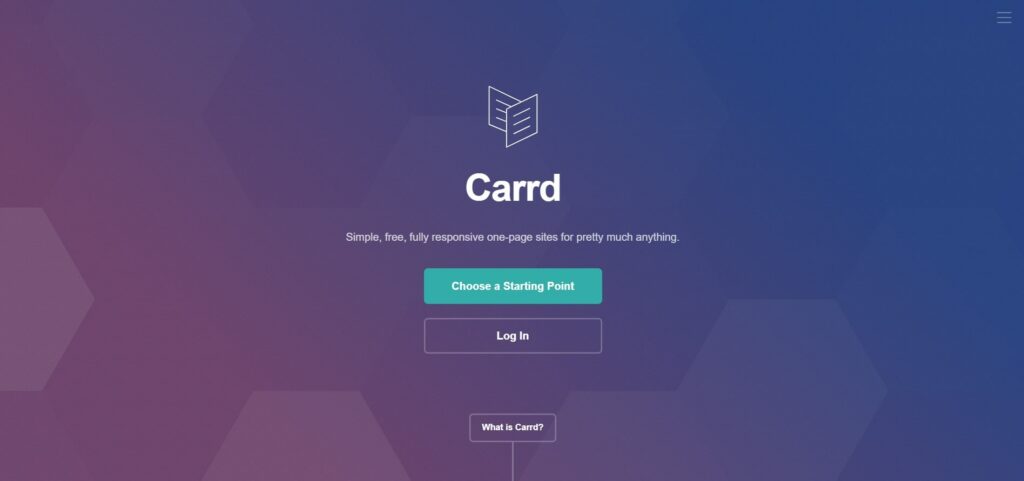
Carrd is perfect for anyone who wants to create a simple website quickly and easily without any coding. Its one-page website design allows you to communicate your message effectively and concisely, without overwhelming visitors with too much information. Additionally, Carrd offers features such as custom domains, form submissions, and integrations with other tools, that can help you create a complete solution.
One of the unique features of Carrd is its ability to create custom forms and surveys. With Carrd, you can create custom forms and surveys that allow visitors to submit information directly on your website. Carrd also offers a visual builder that allows you to customize the look and feel of your website, as well as add new functionality using pre-built components.
Whether you’re a freelancer, a blogger, or a small business owner, Carrd can help you create a simple website quickly and easily without writing any code. With its user-friendly interface and powerful features, Carrd is a great choice for anyone who wants to create a one-page website quickly and easily. Plus, with its integrations with other no-code tools, you can easily connect your Carrd website to other platforms and services to create a complete solution.
8. Tilda
Tilda is a no-code platform that allows you to create visually stunning websites and landing pages without any coding. With Tilda, you can choose from hundreds of pre-built blocks and templates, or create your own designs using their drag-and-drop interface.
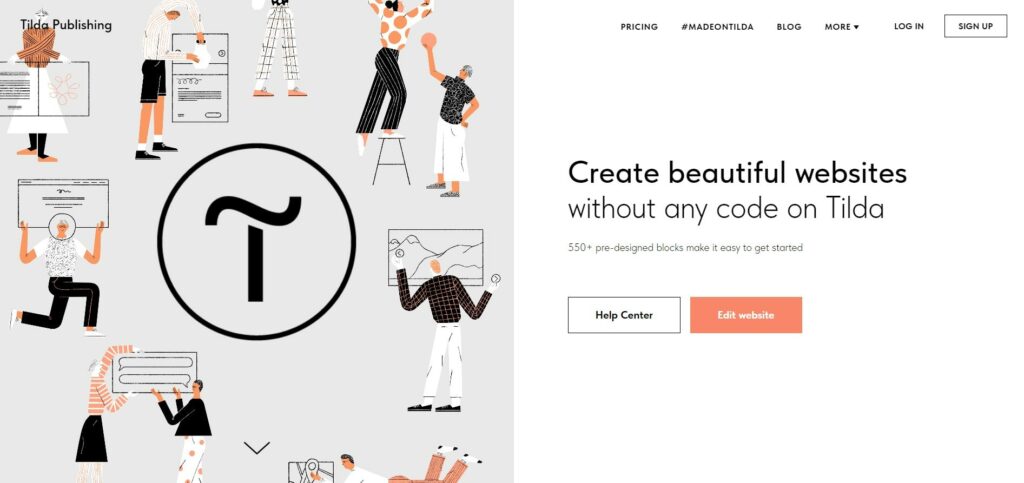
Tilda is perfect for anyone who wants to create a professional-looking website or landing page quickly and easily without any coding. Its extensive collection of pre-built blocks and templates means that you can create a beautiful and functional website in a matter of minutes, without having to worry about design or coding. Additionally, Tilda offers features such as custom domains, e-commerce integrations, and form submissions, that can help you create a complete solution.
One of the unique features of Tilda is its built-in SEO and analytics tools. With Tilda, you can optimize your website for search engines, as well as track and analyze visitor behavior using their built-in analytics tools. This allows you to optimize your website for maximum performance, without having to use external tools.
Whether you’re a blogger, a marketer, or a small business owner, Tilda can help you create a stunning website or landing page quickly and easily without writing any code. With its user-friendly interface and powerful features, Tilda is a great choice for anyone who wants to create a professional-looking website without any design or coding skills. Plus, with its integrations with other no-code tools, you can easily connect your Tilda website to other platforms and services to create a complete solution.
9. Landbot
Landbot is a no-code platform that allows you to create conversational chatbots and forms quickly and easily without any coding. With Landbot, you can create interactive chatbots that can answer questions, collect information, and provide personalized recommendations to your visitors.
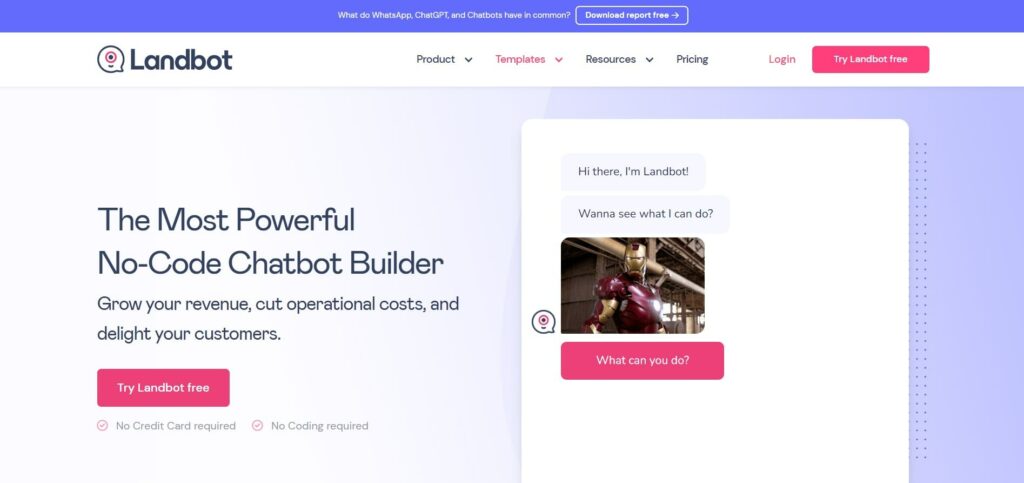
Landbot is perfect for anyone who wants to create a conversational chatbot or form quickly and easily without any coding. Its drag-and-drop interface allows you to create complex chatbots and forms in a matter of minutes, without having to worry about coding. Additionally, Landbot offers features such as custom branding, integrations with other tools, and analytics, that can help you create a complete solution.
One of the unique features of Landbot is its ability to create conversational forms. With Landbot, you can create forms that use natural language processing and machine learning to provide personalized recommendations and responses to your visitors. This allows you to create a more engaging and interactive experience for your visitors, which can help improve conversions and lead generation.
Whether you’re a marketer, a sales professional, or a customer support agent, Landbot can help you create conversational chatbots and forms quickly and easily without any coding. With its user-friendly interface and powerful features, Landbot is a great choice for anyone who wants to create a conversational experience for their visitors. Plus, with its integrations with other no-code tools, you can easily connect your Landbot chatbot or form to other platforms and services to create a complete solution.
10. Shopify
Shopify is a no-code e-commerce platform that allows you to create an online store quickly and easily without any coding. With Shopify, you can choose from hundreds of pre-built templates and themes, or create your own designs using their drag-and-drop interface.
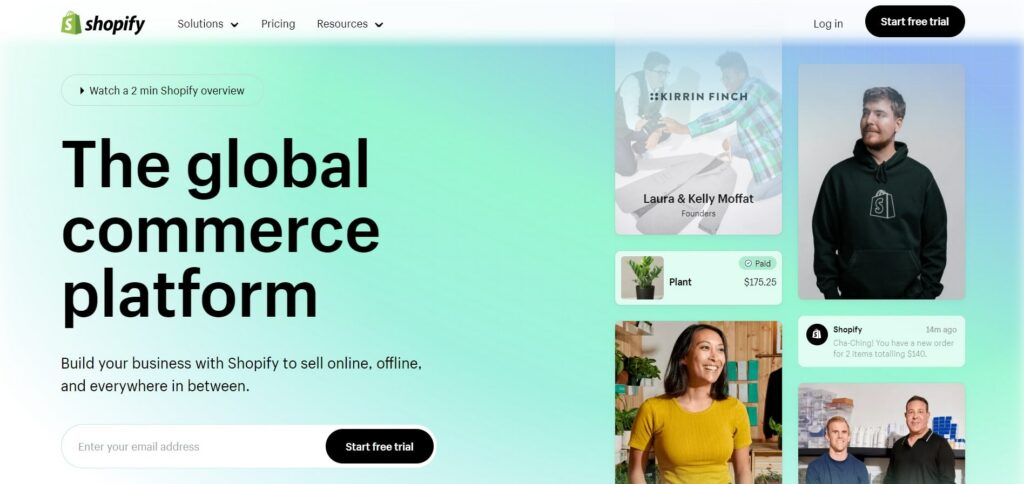
Shopify is perfect for anyone who wants to start an online store quickly and easily without any coding. Its user-friendly interface and powerful features, such as product management, inventory tracking, and payment processing, make it a popular choice for e-commerce businesses of all sizes. Additionally, Shopify offers integrations with other no-code tools such as Zapier and Airtable, which can help you create a complete e-commerce solution.
One of the unique features of Shopify is its extensive app store. With Shopify’s app store, you can easily add new features and functionality to your online store, such as email marketing, social media integration, and customer reviews. This allows you to create a more engaging and personalized experience for your customers, which can help improve sales and customer retention.
Whether you’re a small business owner or a large enterprise, Shopify can help you create an online store quickly and easily without any coding. With its user-friendly interface and powerful features, Shopify is a great choice for anyone who wants to start selling online. Plus, with its integrations with other no-code tools, you can easily connect your Shopify store to other platforms and services to create a complete e-commerce solution.
11. Figma
Figma is a no-code design tool that allows you to create stunning designs and prototypes for websites and mobile apps without any coding. With Figma, you can collaborate with your team in real-time and create designs that are fully interactive and responsive.
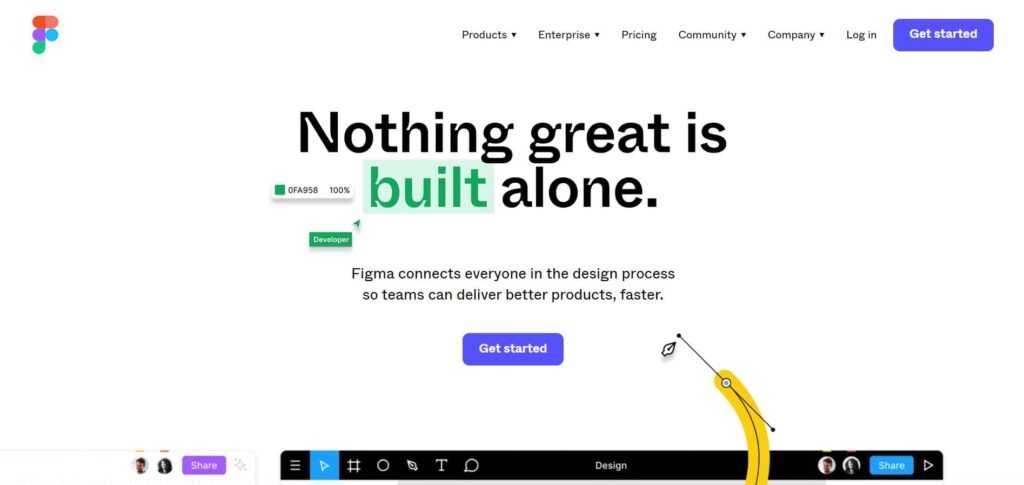
Figma is perfect for anyone who wants to create beautiful designs and prototypes quickly and easily without any coding. Its user-friendly interface and powerful features, such as vector editing, prototyping, and collaboration, make it a popular choice for designers and design teams of all sizes. Additionally, Figma offers integrations with other no-code tools such as Zapier and Airtable, which can help you create a complete design solution.
One of the unique features of Figma is its collaboration capabilities. With Figma, you can invite team members and stakeholders to collaborate on your designs in real-time, making it easy to get feedback and iterate quickly. Additionally, Figma’s cloud-based platform means that your designs are always up-to-date and accessible from anywhere, making it easy to work remotely or on-the-go.
Whether you’re a designer, a design team, or a product manager, Figma can help you create stunning designs and prototypes quickly and easily without any coding. With its user-friendly interface and powerful features, Figma is a great choice for anyone who wants to create beautiful designs that are fully interactive and responsive. Plus, with its integrations with other no-code tools, you can easily connect your Figma designs to other platforms and services to create a complete design solution.
12. Make (ex Integromat)
Make is a powerful automation platform that allows you to create sophisticated workflows in minutes. With Make, you can connect different web applications together and automate complex tasks between them. You can create powerful automation sequences, called scenarios, which can trigger actions in one application based on events in another application.
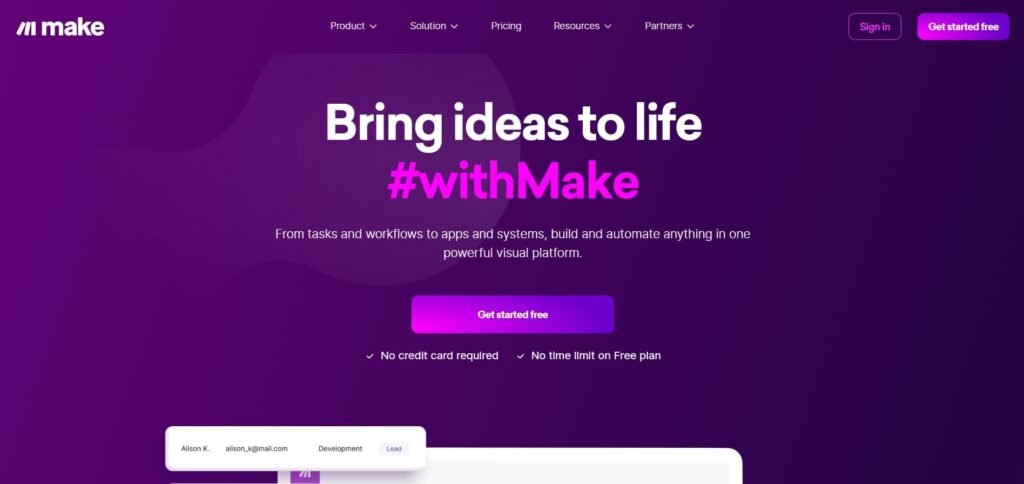
Make is perfect for anyone who wants to automate and streamline workflows between different web applications. Its advanced integration capabilities let you connect over 200 web applications, including popular tools like Gmail, Slack, and Trello. Additionally, Make offers features such as filters, delays, and multi-step scenarios, that allow you to create complex workflows.
One of the most unique features of Make is its ability to create custom integrations between different web applications. With Make, you can create custom scenarios that perform exactly the tasks you need, without writing any code. Make also offers a visual builder that allows you to customize the steps in your scenarios and test them before you put them into production.
Whether you’re a marketer, a small business owner, or a developer, Make can help you automate tasks between different web applications quickly and easily. With its user-friendly interface and powerful features, Make is an excellent choice for anyone who wants to create powerful automation workflows without writing any code. Plus, with its integrations with other no-code tools, you can easily connect your Make workflows to other platforms and services to create a complete solution.
Conclusion
No-code tools are changing the way we build digital products. These platforms offer a range of features that allow anyone to create amazing websites, apps, and software without having to write any code. Whether you’re a beginner or a professional, there’s a no-code tool out there that can help you bring your ideas to life. With the 12 tools we’ve listed in this post, you can get started building your next project today.